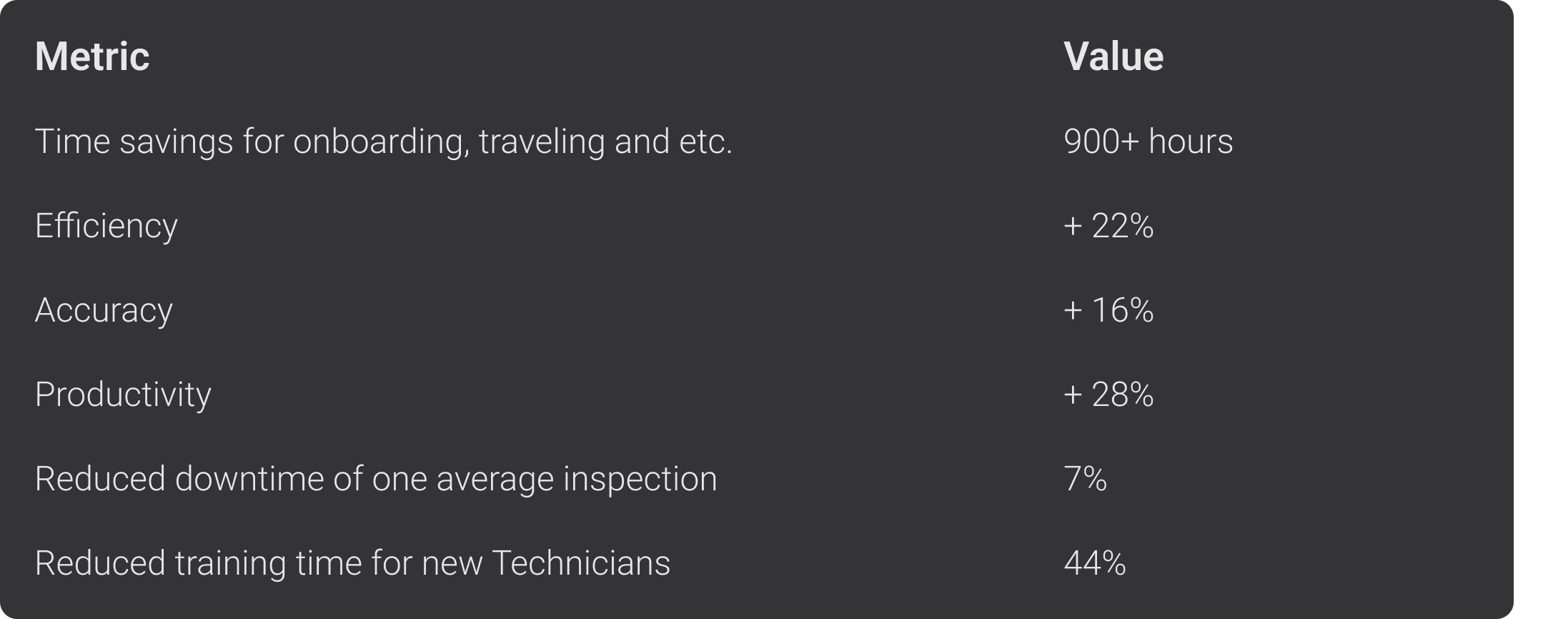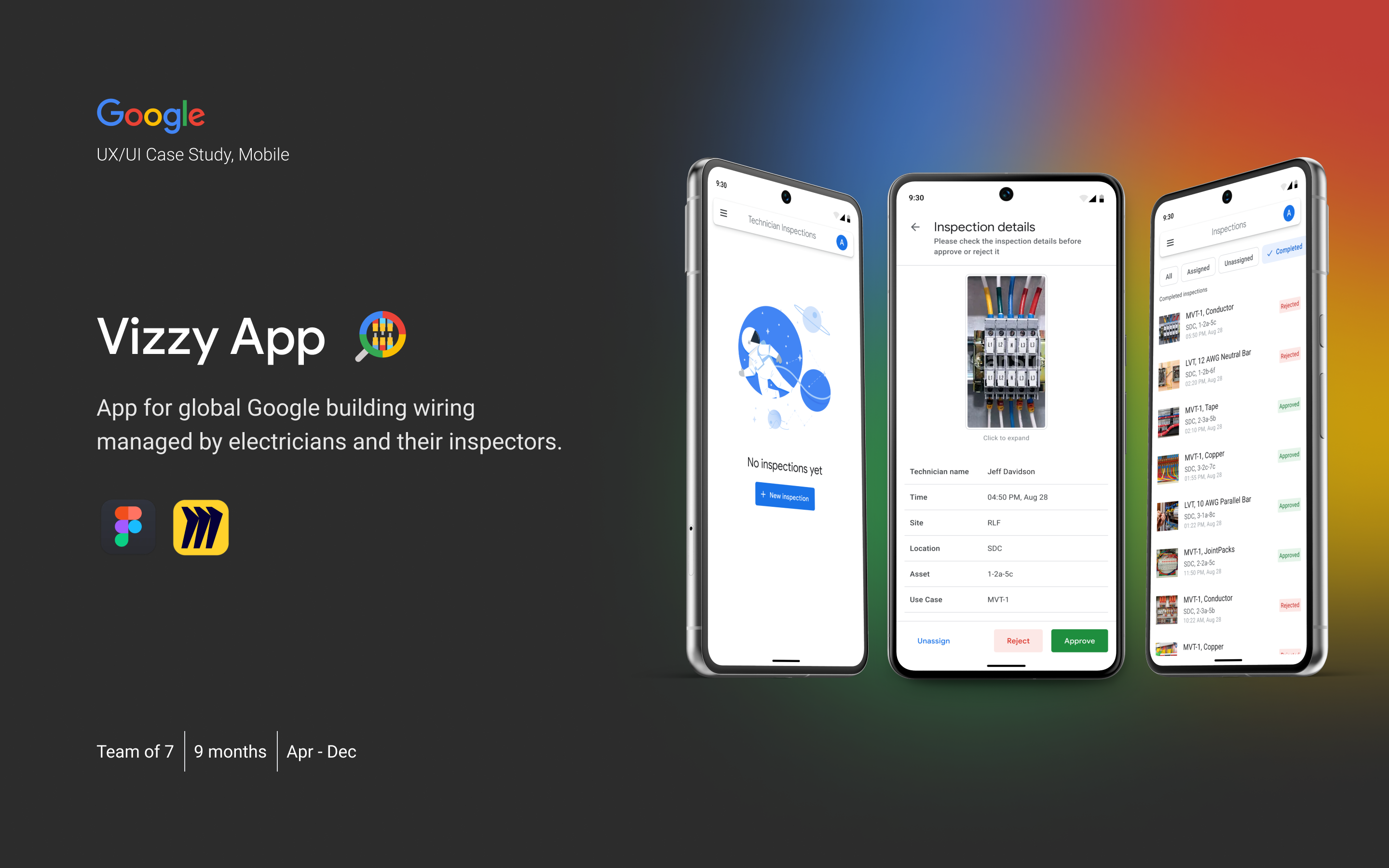
Daily at Google, a global team collaborates on building projects. From engineers shaping designs to cleaners ensuring post-construction cleanliness, effective communication is crucial. During construction, remote communication is vital for cost optimization, and in these moments, a digital solution steps in for seamless collaboration — and no, it's not Google Meet this time! 😄
Create a mobile app (called Vizzy) which would help Technicians and their Inspectors handle the wiring and electrical systems in Google buildings worldwide.
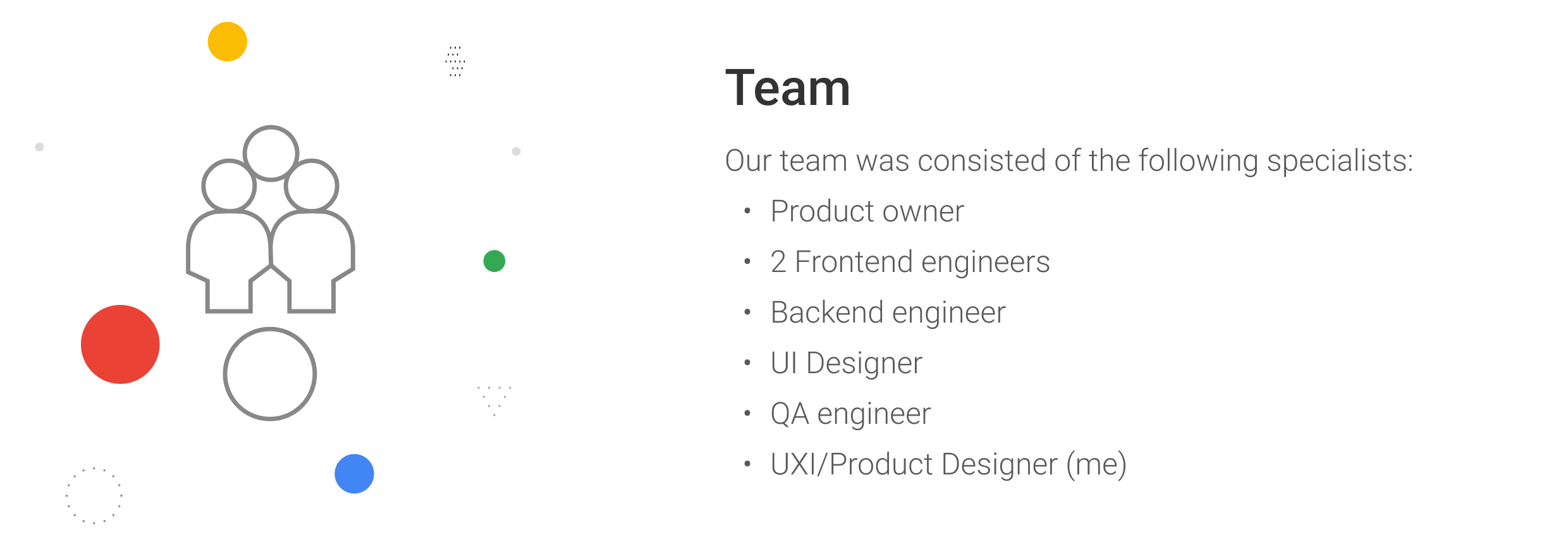
My role as UXI/Product designer was to conduct/participate in the following:
In developing the Vizzy app, I conducted an interview with my Google manager to clarify the app's purpose and goals. Here's what we discovered:
To understand our users, their problems and environment, I interviewed 3 inspectors and 2 technicians. During these sessions, I asked about:
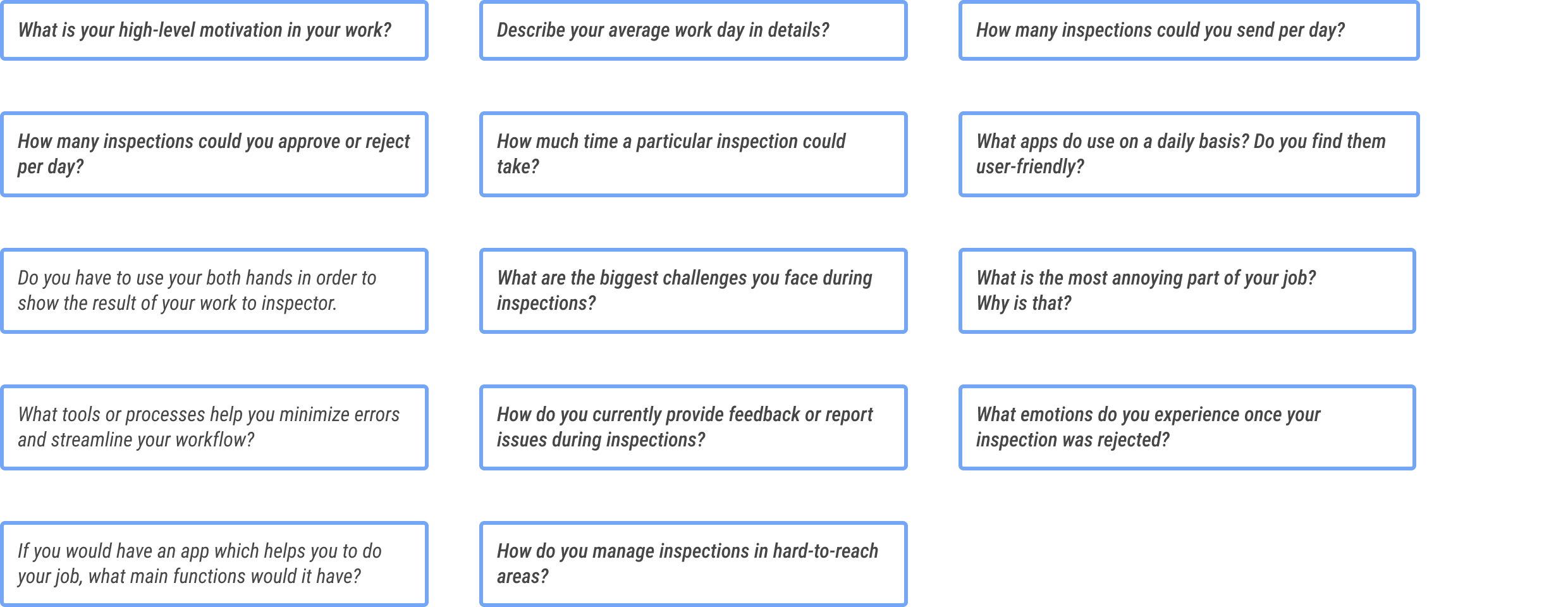
To understand our users, their problems and environment, I interviewed 3 inspectors and 2 technicians. During these sessions, I asked about:
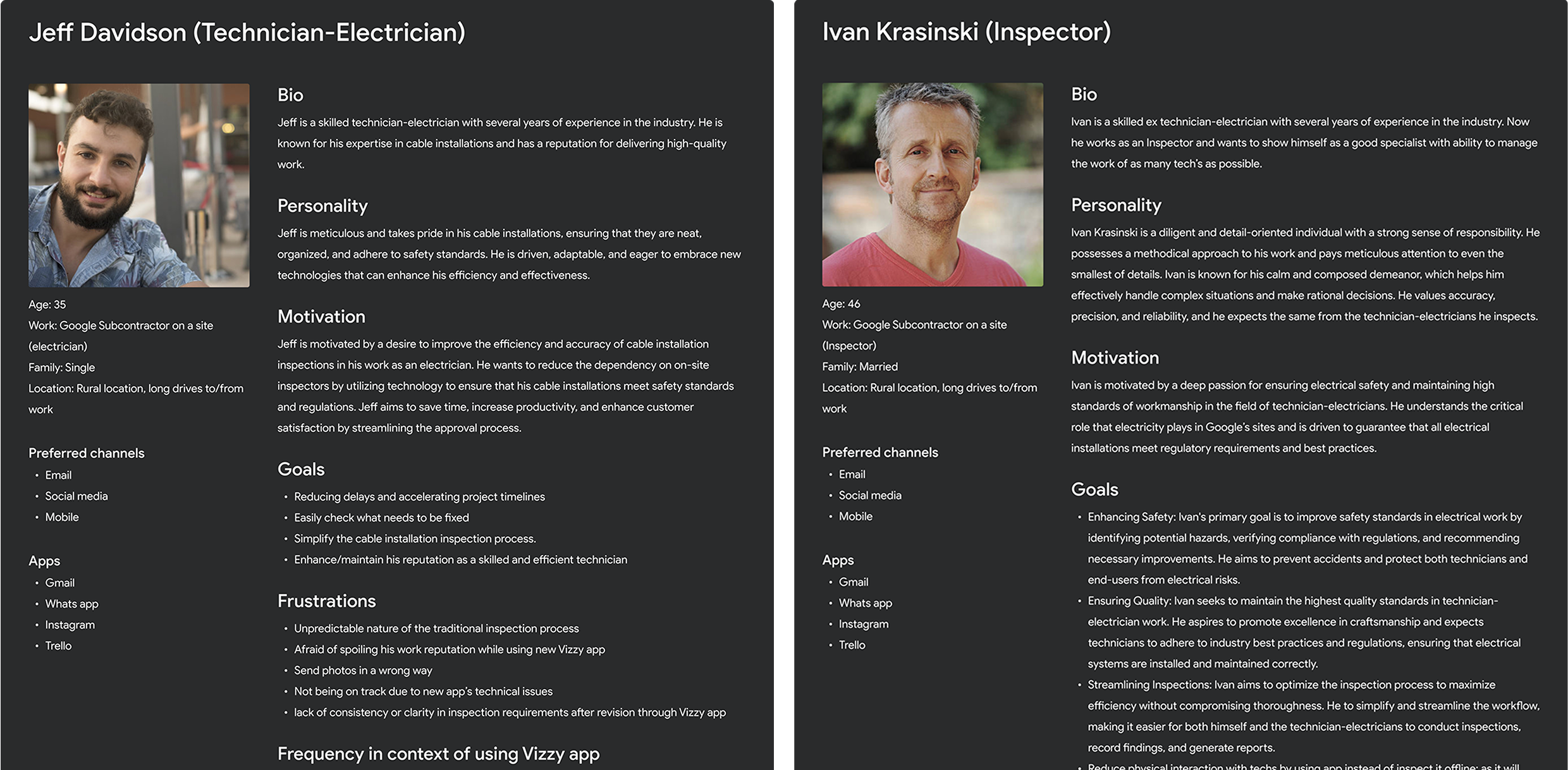
As cross-functional collaboration is crucial while making digital products, beside daily calls, retrospectives and other calls we organised design-dev-business meetings where we were ideating and prioritising our future steps. After creating the initial user flows, we held brainstorming sessions with the business team and checked technical limits with the development team. We focused on:
We gathered feedback from everyone involved to improve our ideas. When there were disagreements, we placed ideas on feature matrix to find the best balance. This helped us pick the most important and achievable features for the MVP.
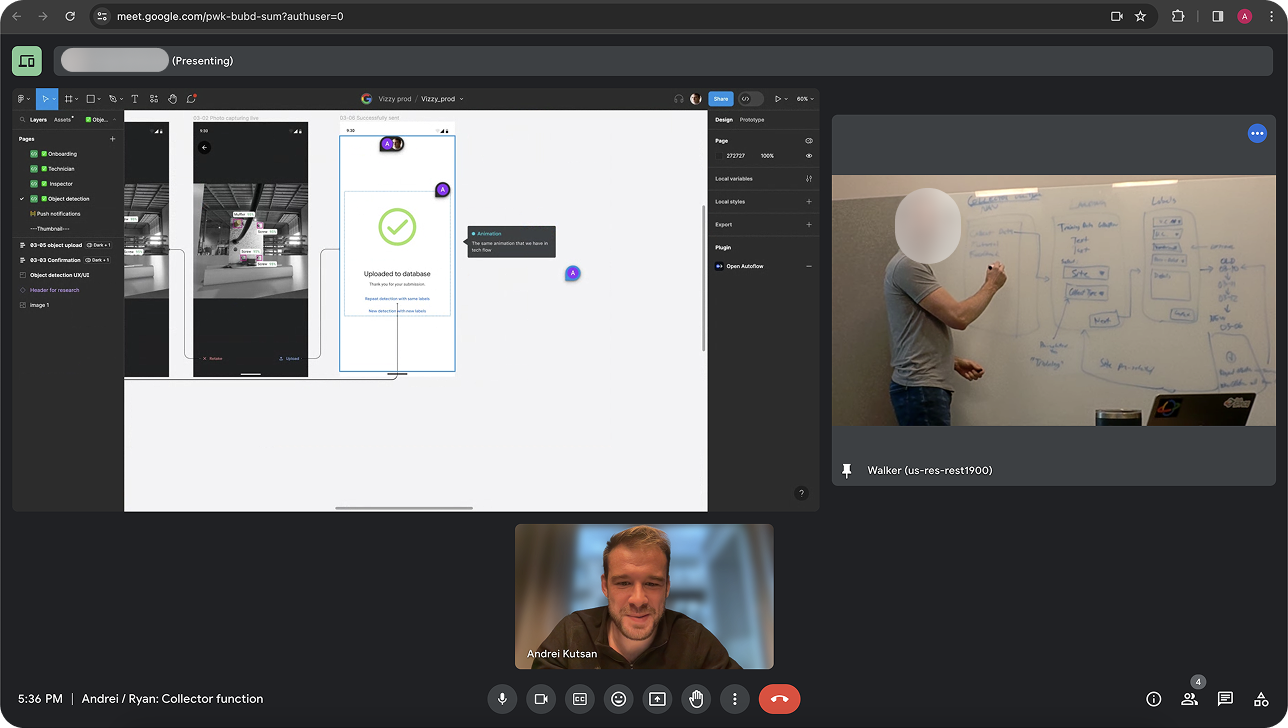
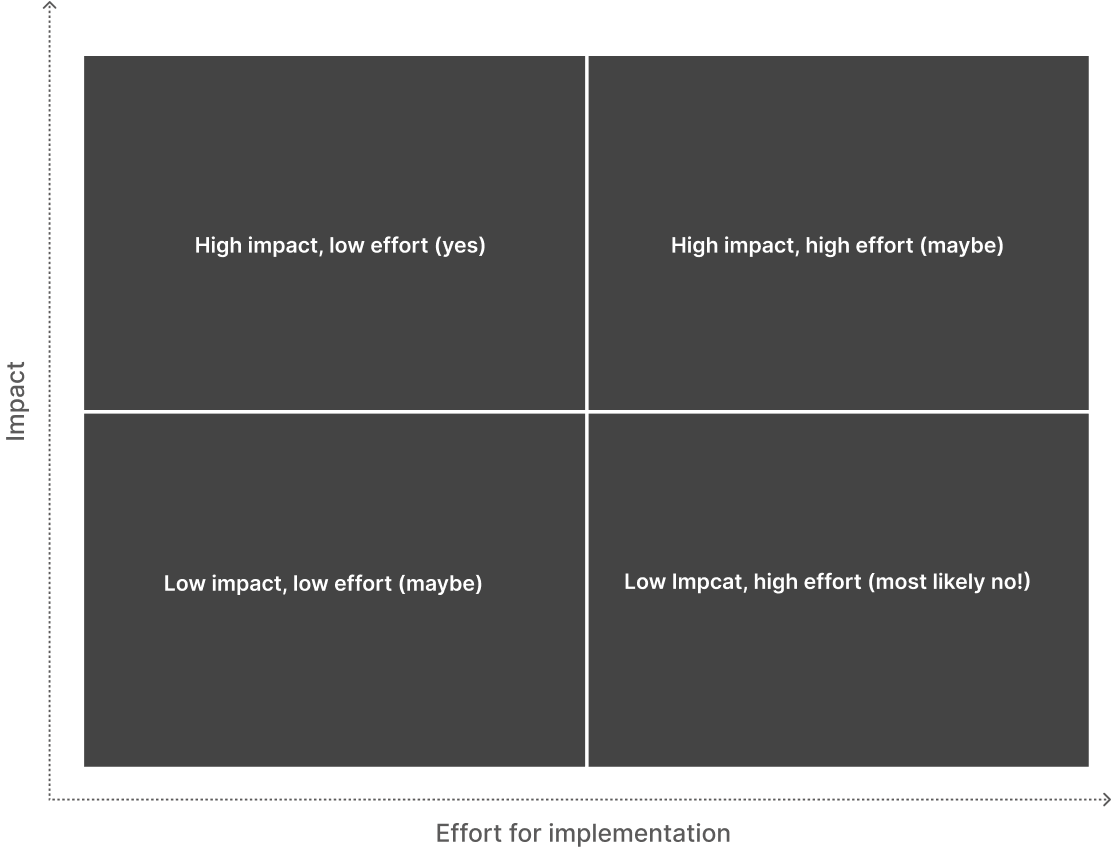
After we built and confirmed user flows we started to design low + mid fidelity wireframes.
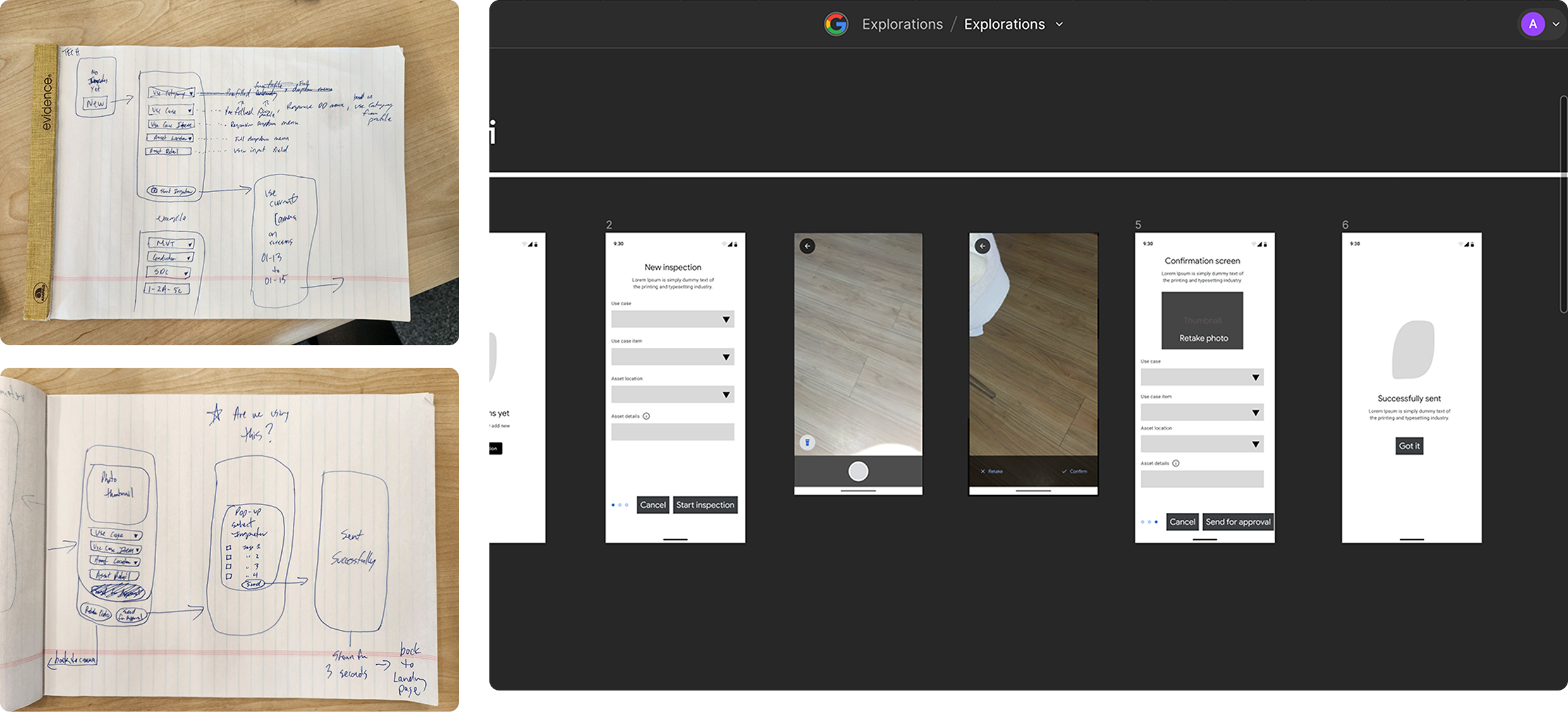
Upon PO confirmation, we encountered a UI library issue. Unable to use some of the current GM2 (Google Material 2) design system due to corporate constraints, we had to recreate GM elements from scratch and develop frontend specifications.
With the recent release of variables, tokens, and dev mode in Figma, I had the opportunity to enhance the design-development experience on the project. Along with another designer, I transformed styles into variables and then into tokens. We held several sessions with developers to explore how these features could speed up the development process.
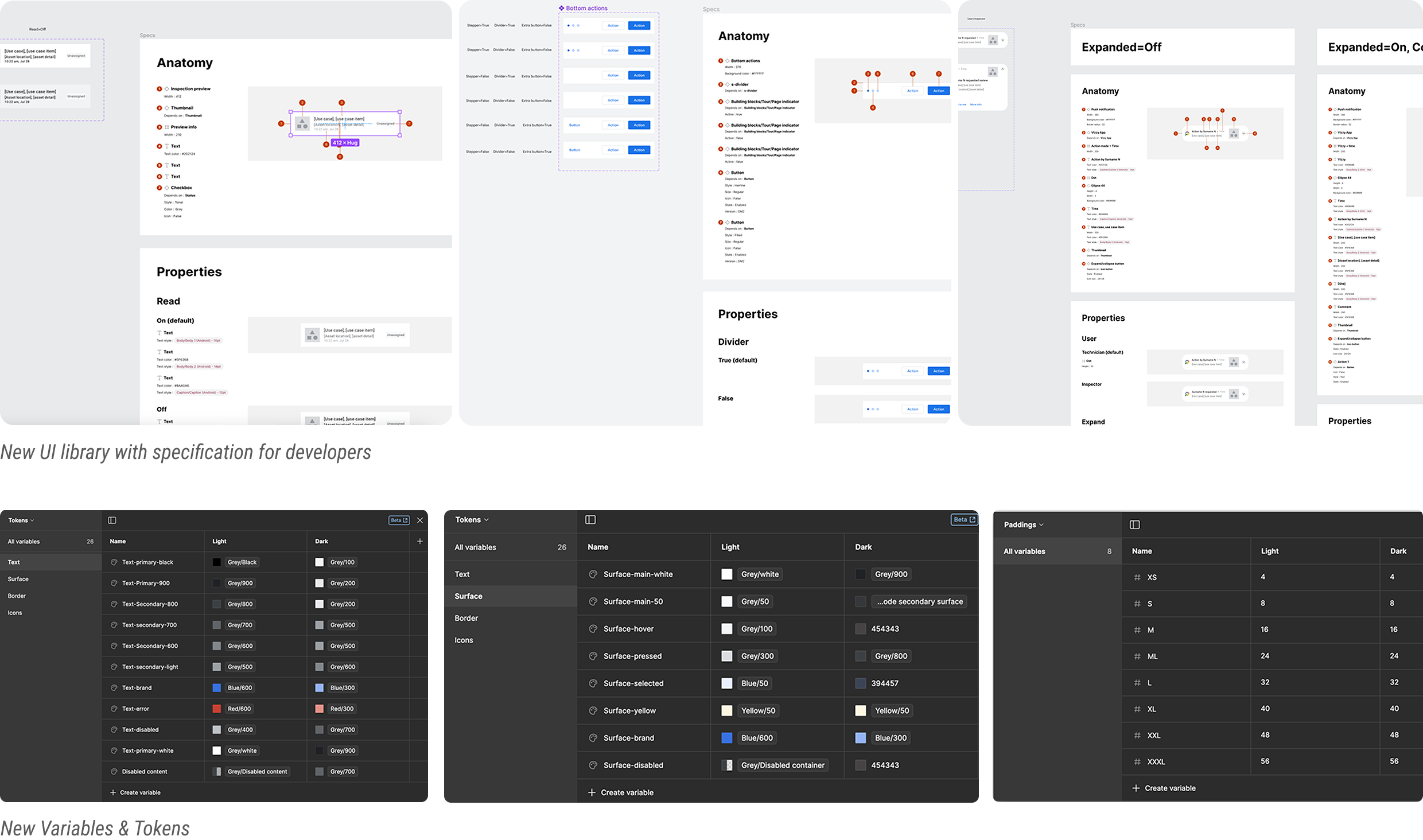
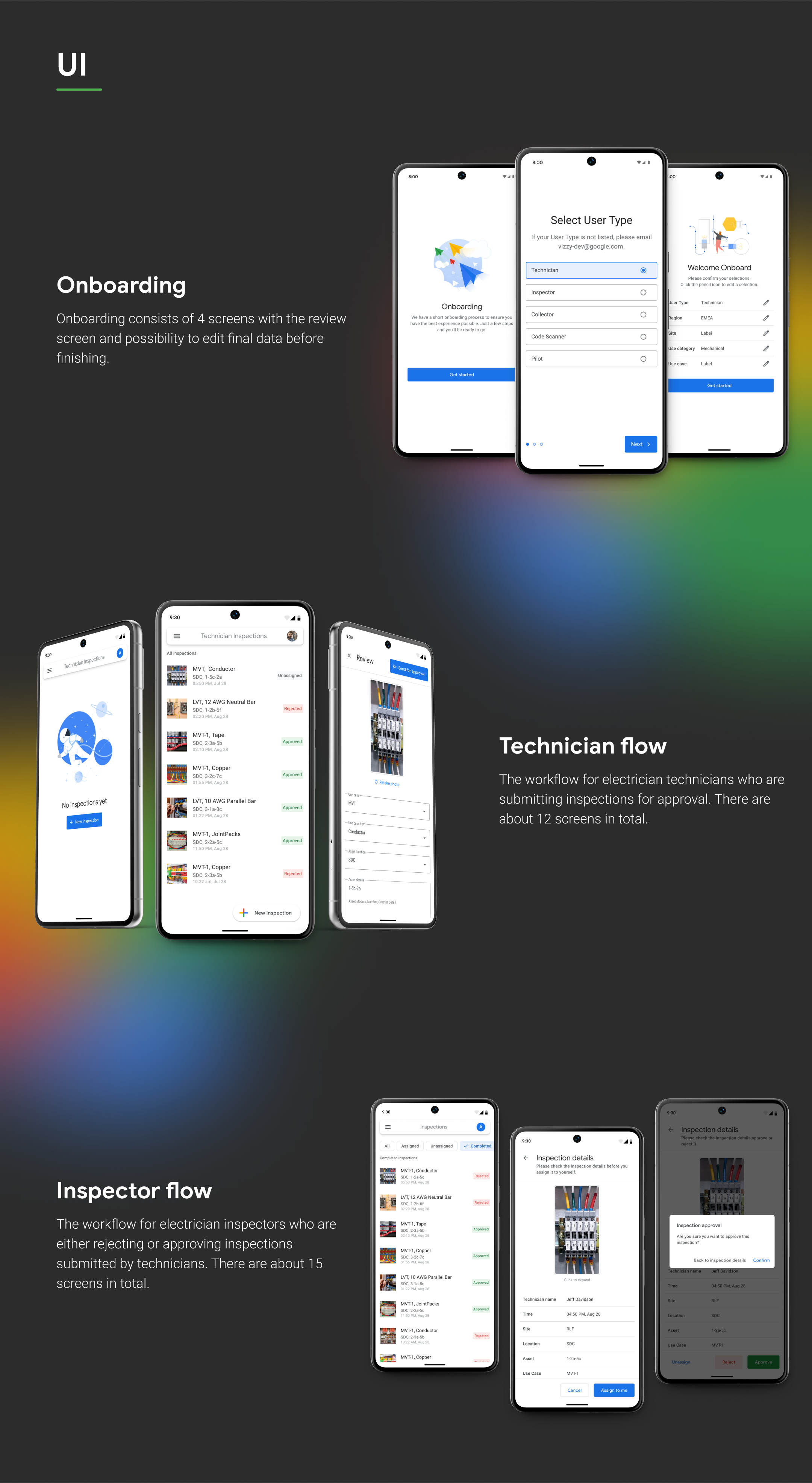
While sticking to Google's guidelines in Vizzy's interface it limited my freedom to experiment with flashy designs, this constraint served as a valuable opportunity. It deepened my proficiency in Material Design and shifted my focus towards elevating the app's functionality.
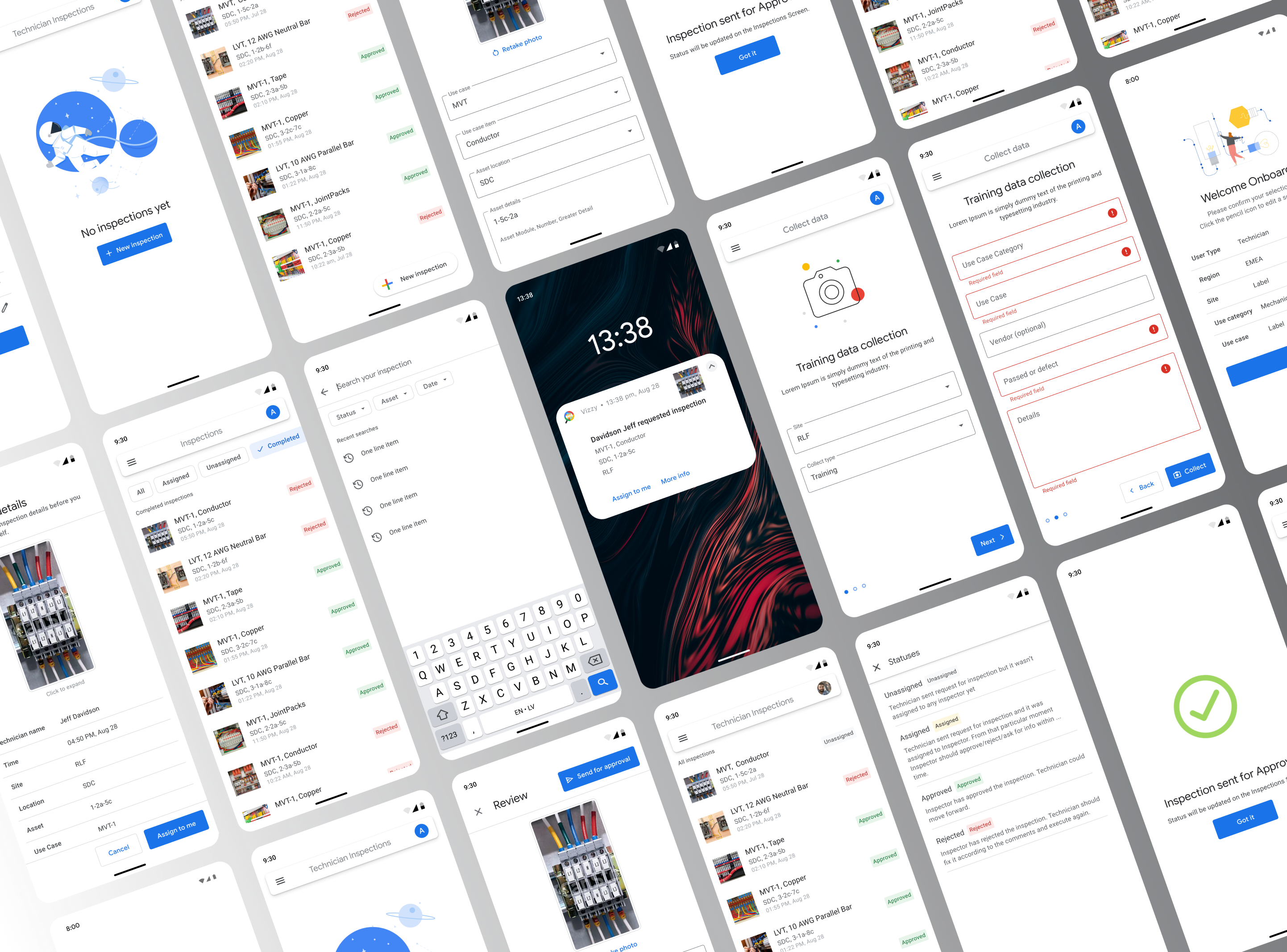
To test our hypotheses, we created a clickable prototype. Here are a few screens. I also prepared usability testing documentation with scenarios.
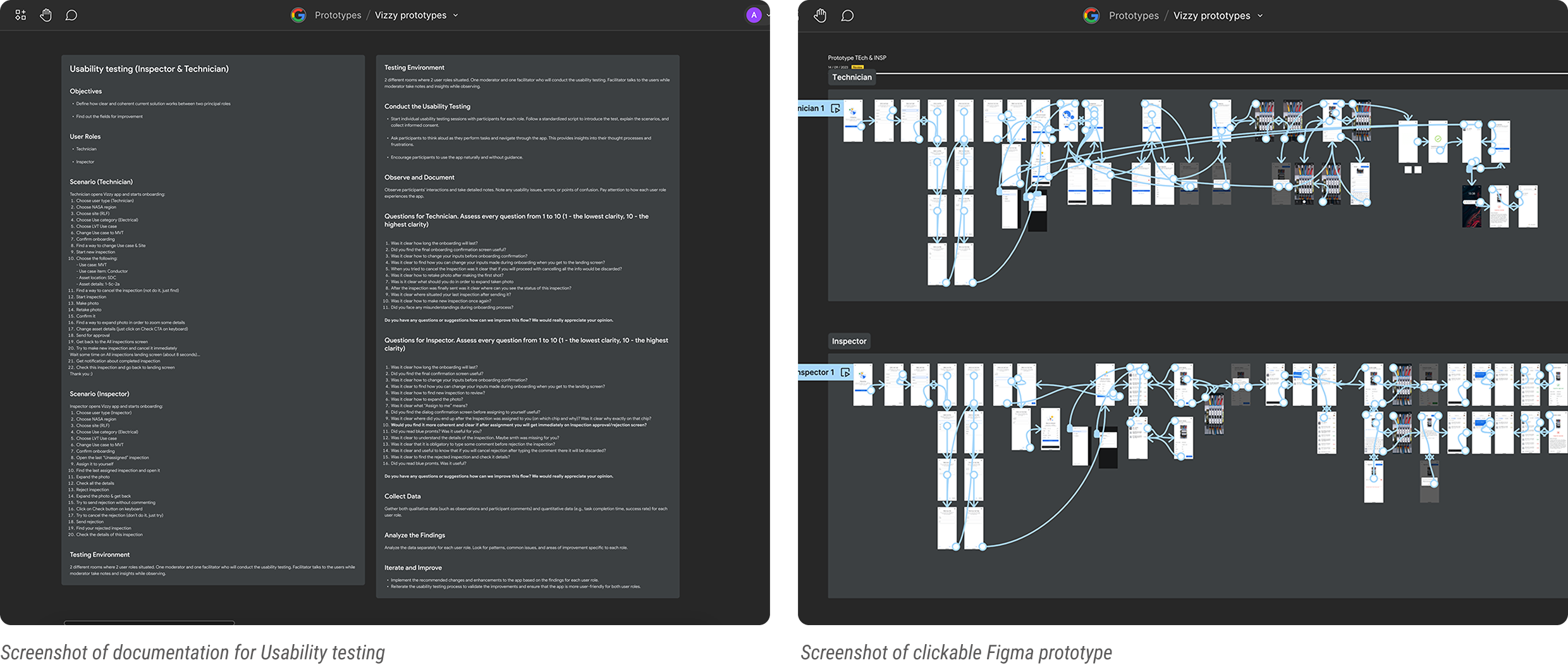
Here’s how we decided to address the issues identified during usability testing.
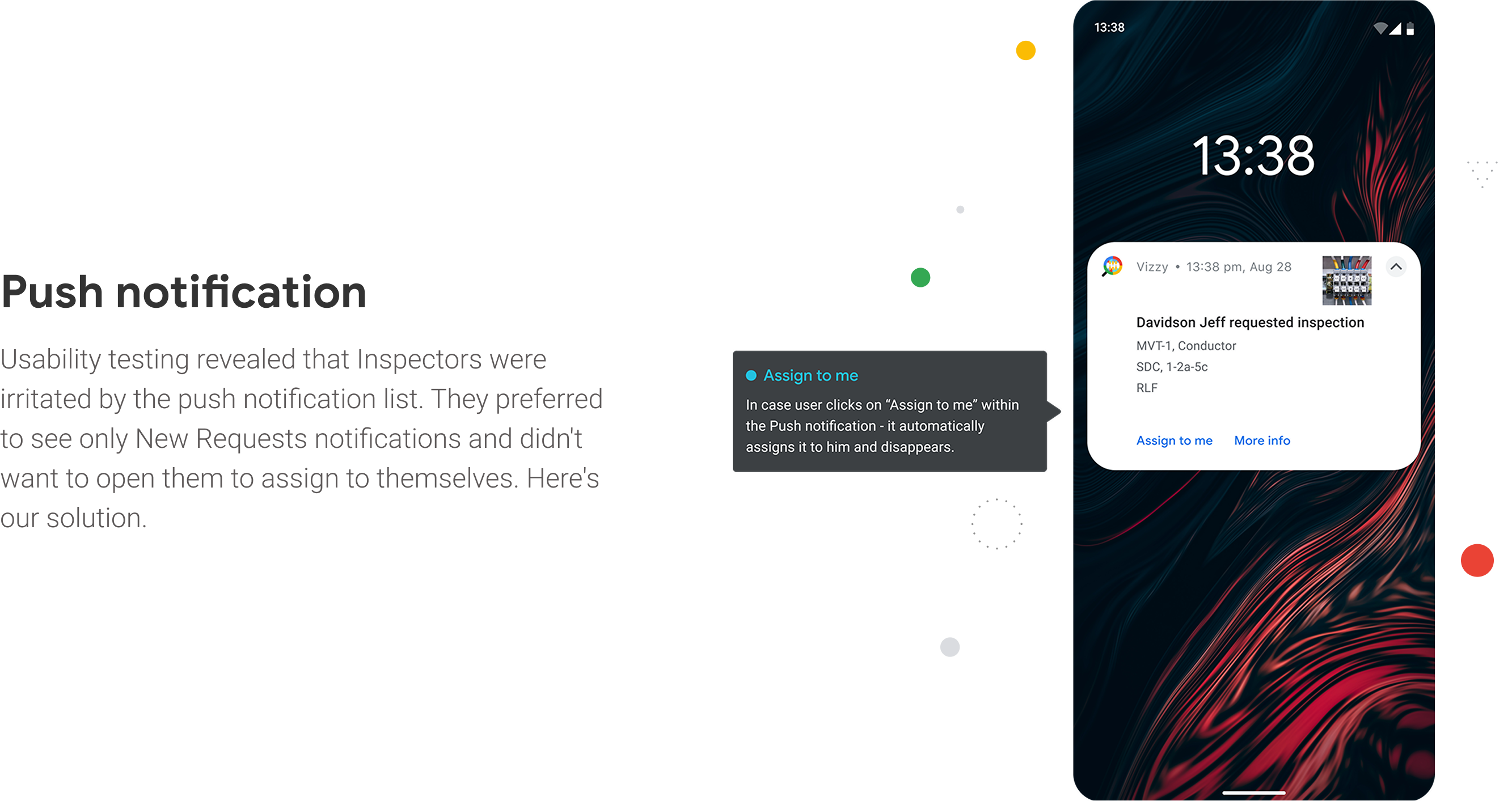
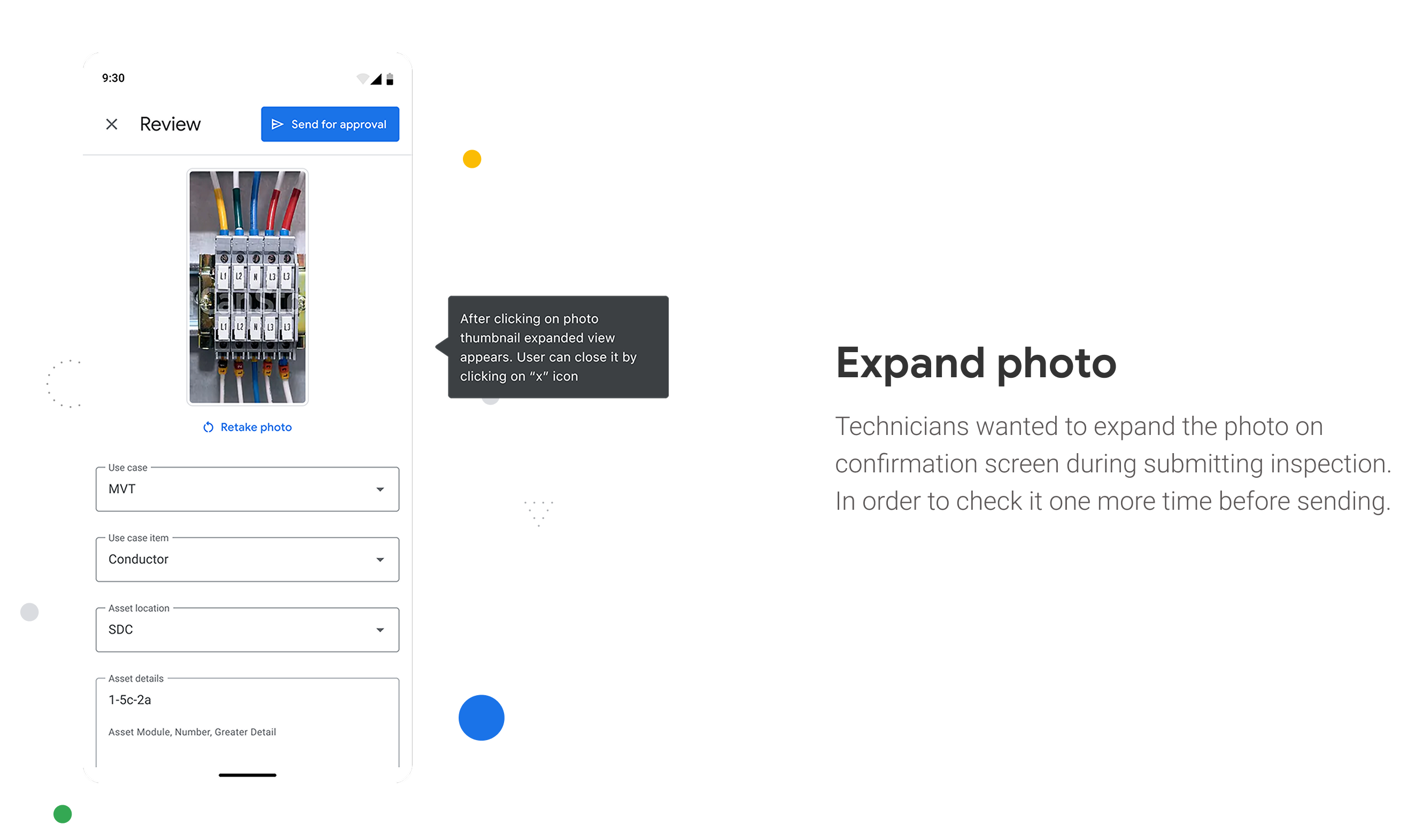
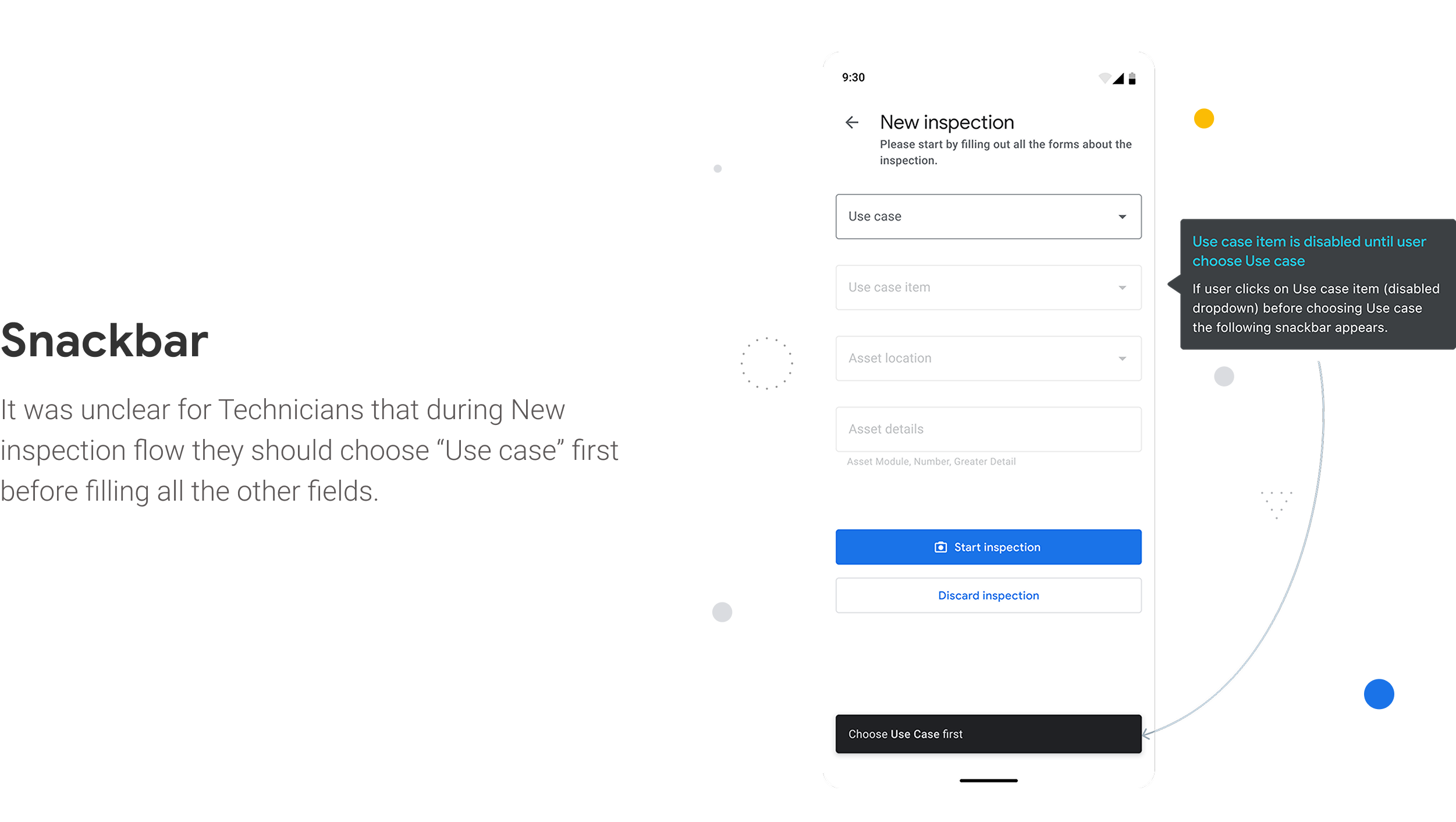
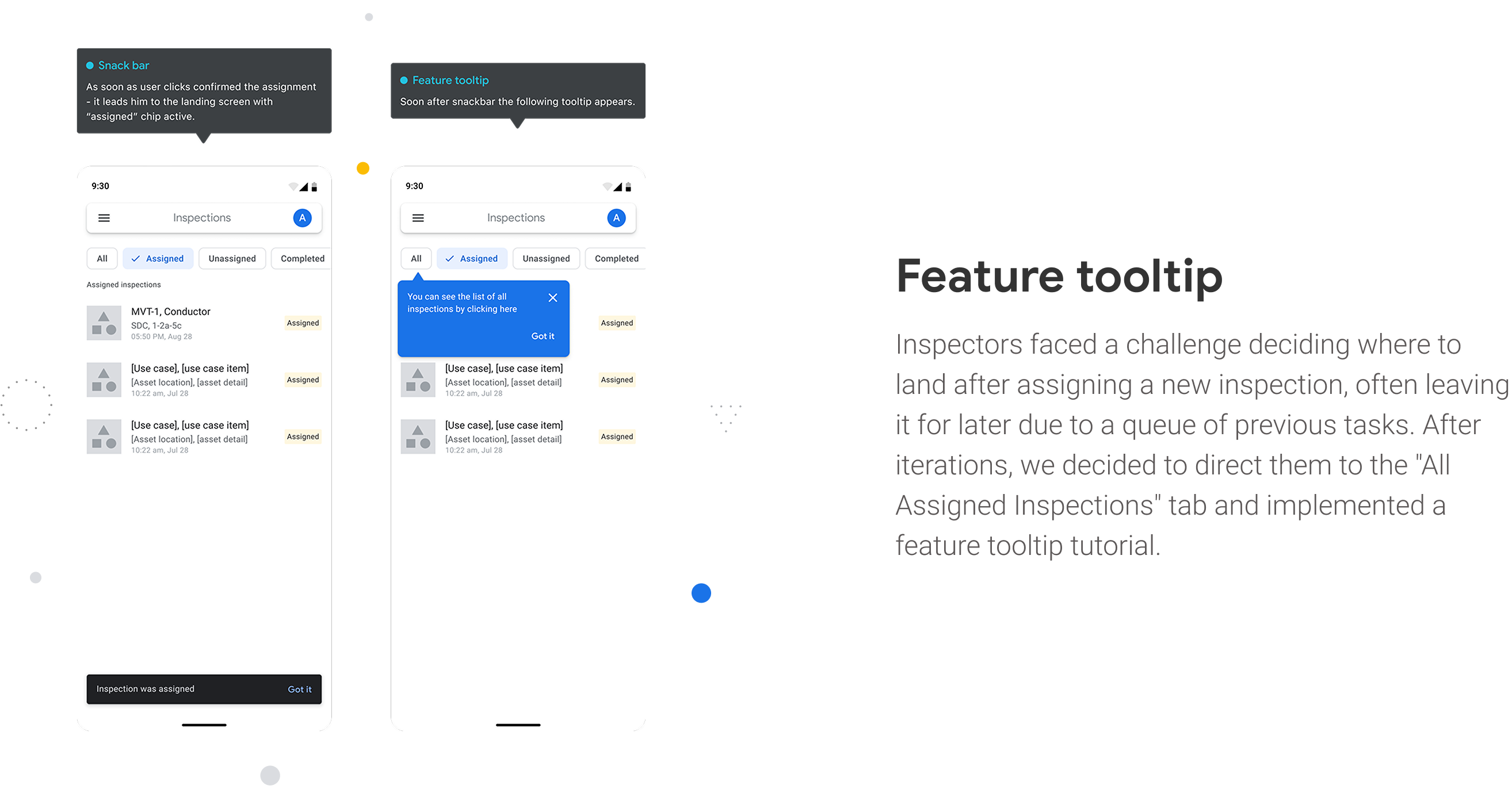
According to the info from Google analytic team our MVP app launch resulted in significant improvements in various areas. Here’s a summary of the enhancements for the period of 4 months after launching Vizzy apk and implemented it into the general workflow of Technicians and Inspectors: