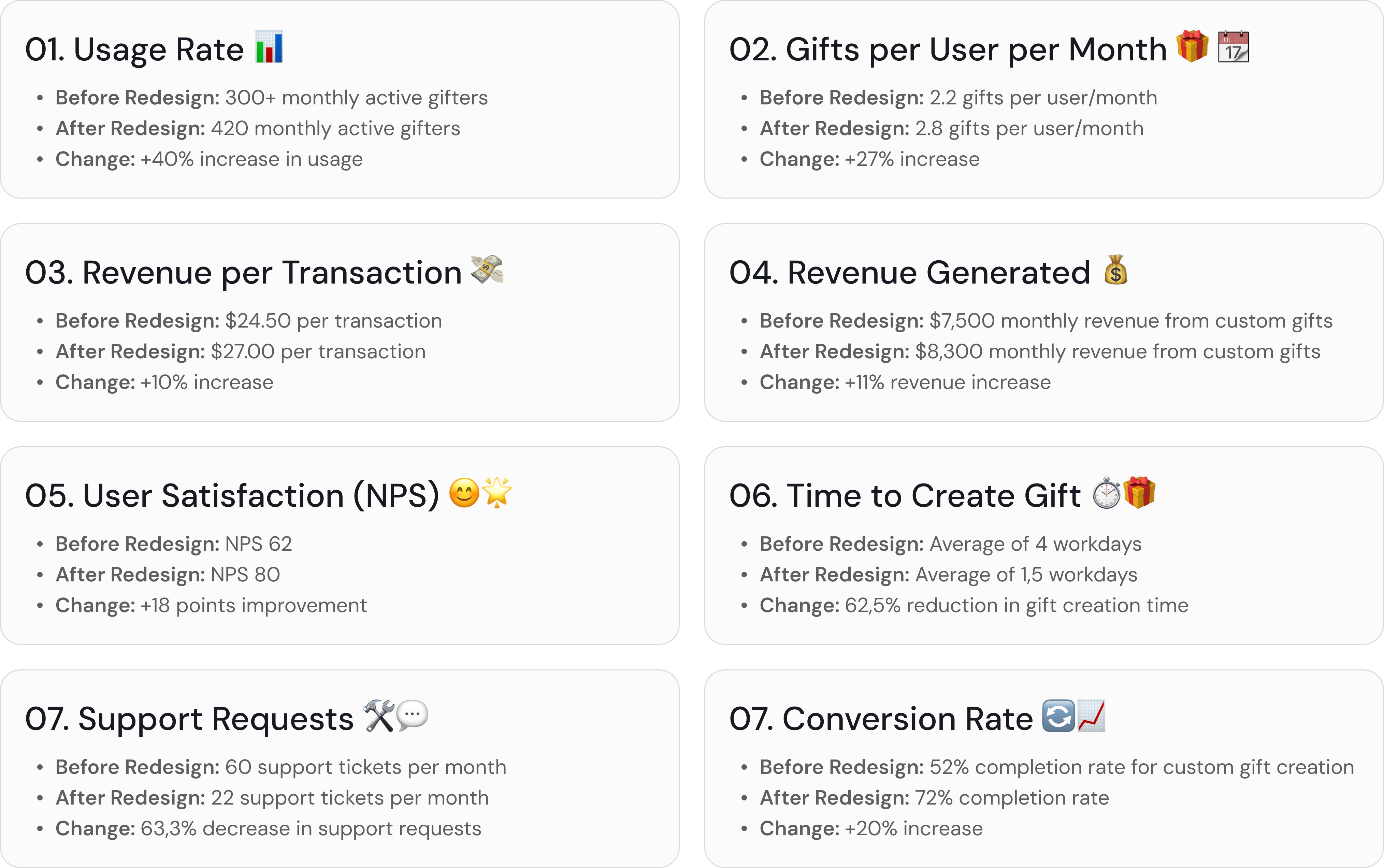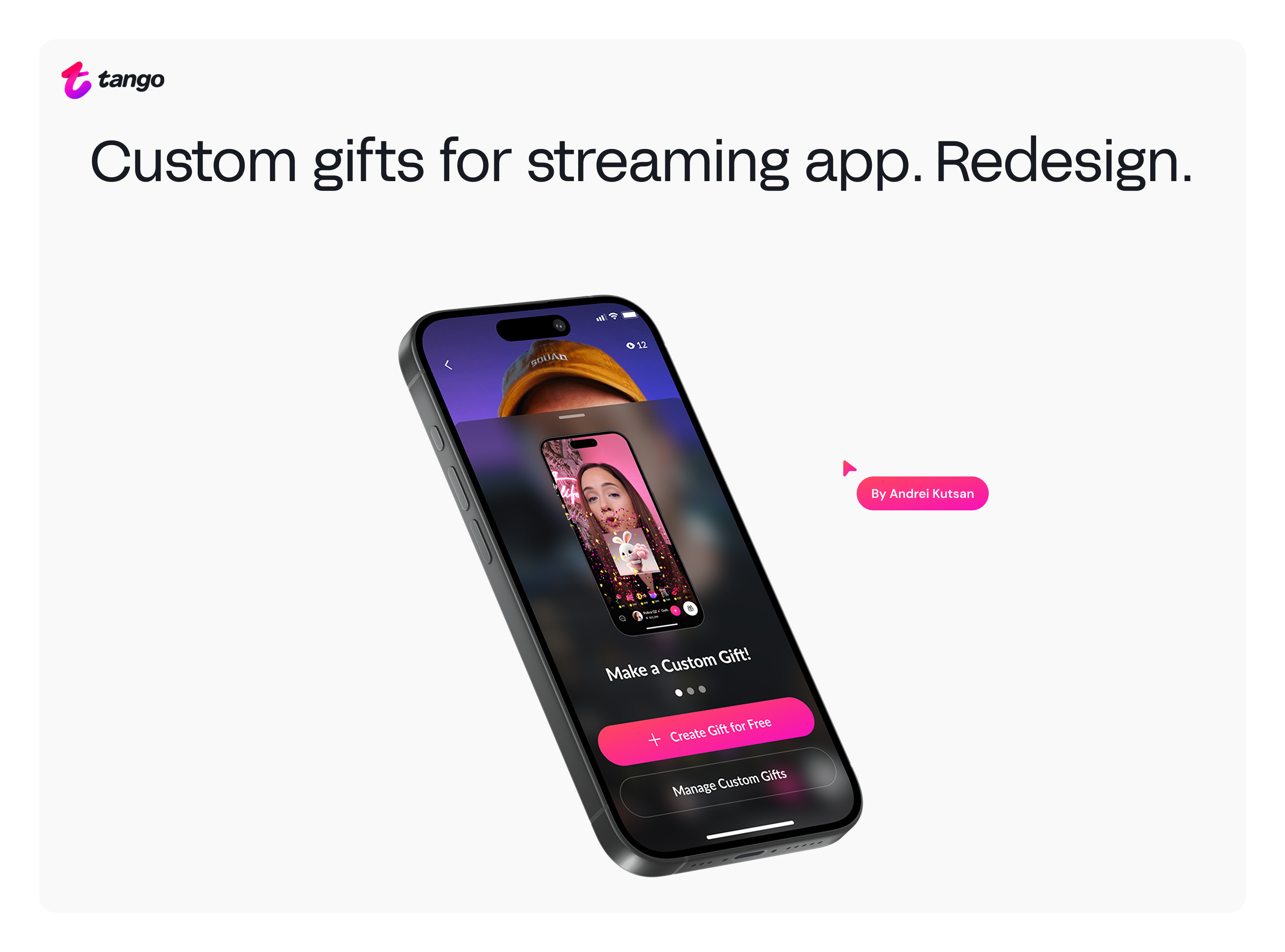
Tango is a platform where creators and viewers connect through live streams and interactive content. Viewers can support their favorite creators by sharing virtual gifts, fostering a vibrant and engaging community.
Custom Gifts lets viewers create personalized gifts for their favorite creators. It’s a monetized feature, generating revenue each time a gift is sent. This feature is available for VIP users, those who invest $500+ monthly and deserve something truly special.
The Custom Gifts feature is crucial because it enhances user engagement on the platform. It allows gifters to express their appreciation to streamers in a unique and personalized way, which strengthens the connection between them. The feature also drives significant revenue for the business, as custom gifts are valuable.
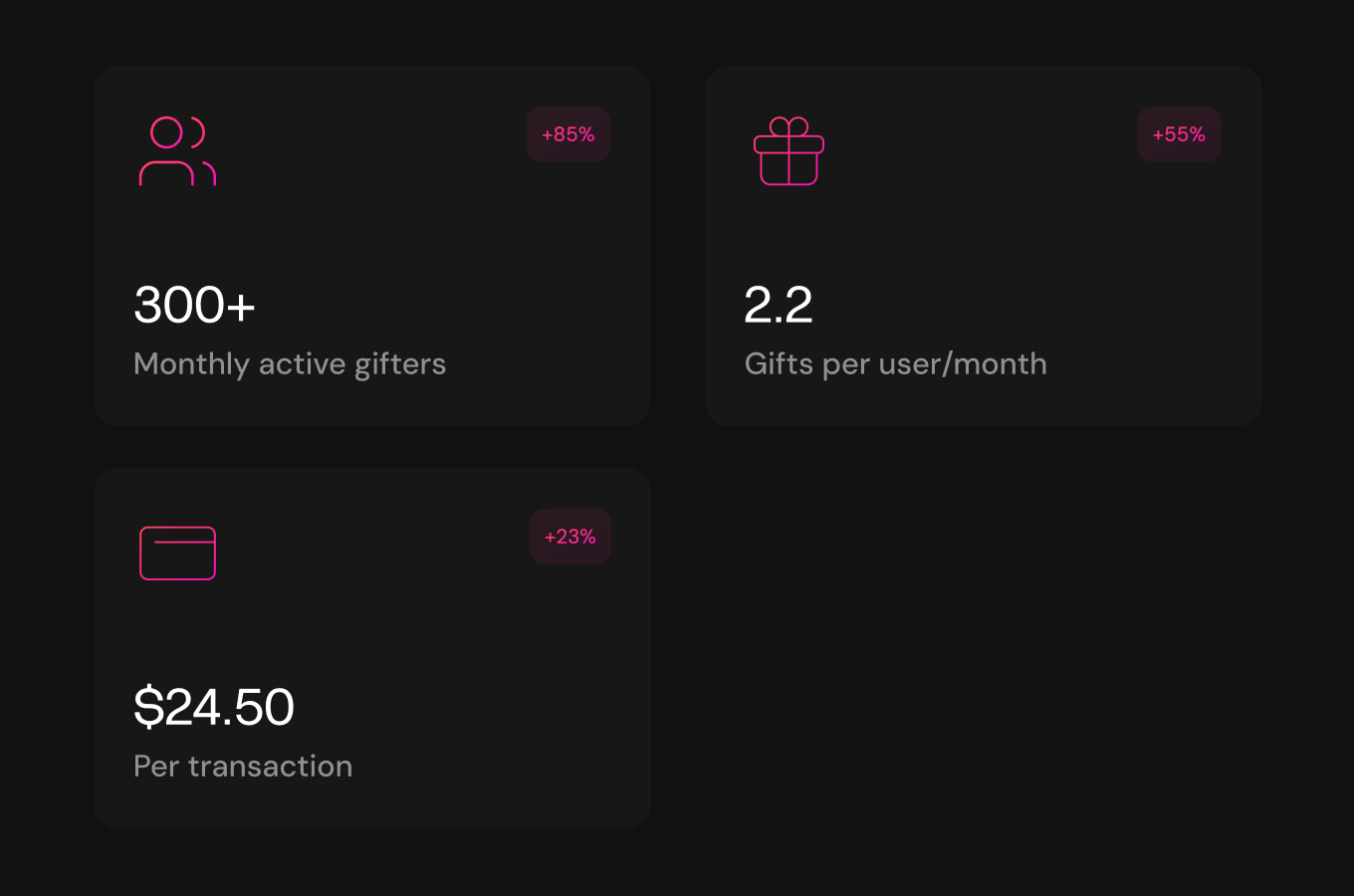
The redesign makes the Custom Gifts feature more accessible and convenient, potentially boosting usage, engagement, and gifting frequency, which in turn increases revenue. Automation also cuts operational costs by reducing the need for customer support, graphic design, and moderation.
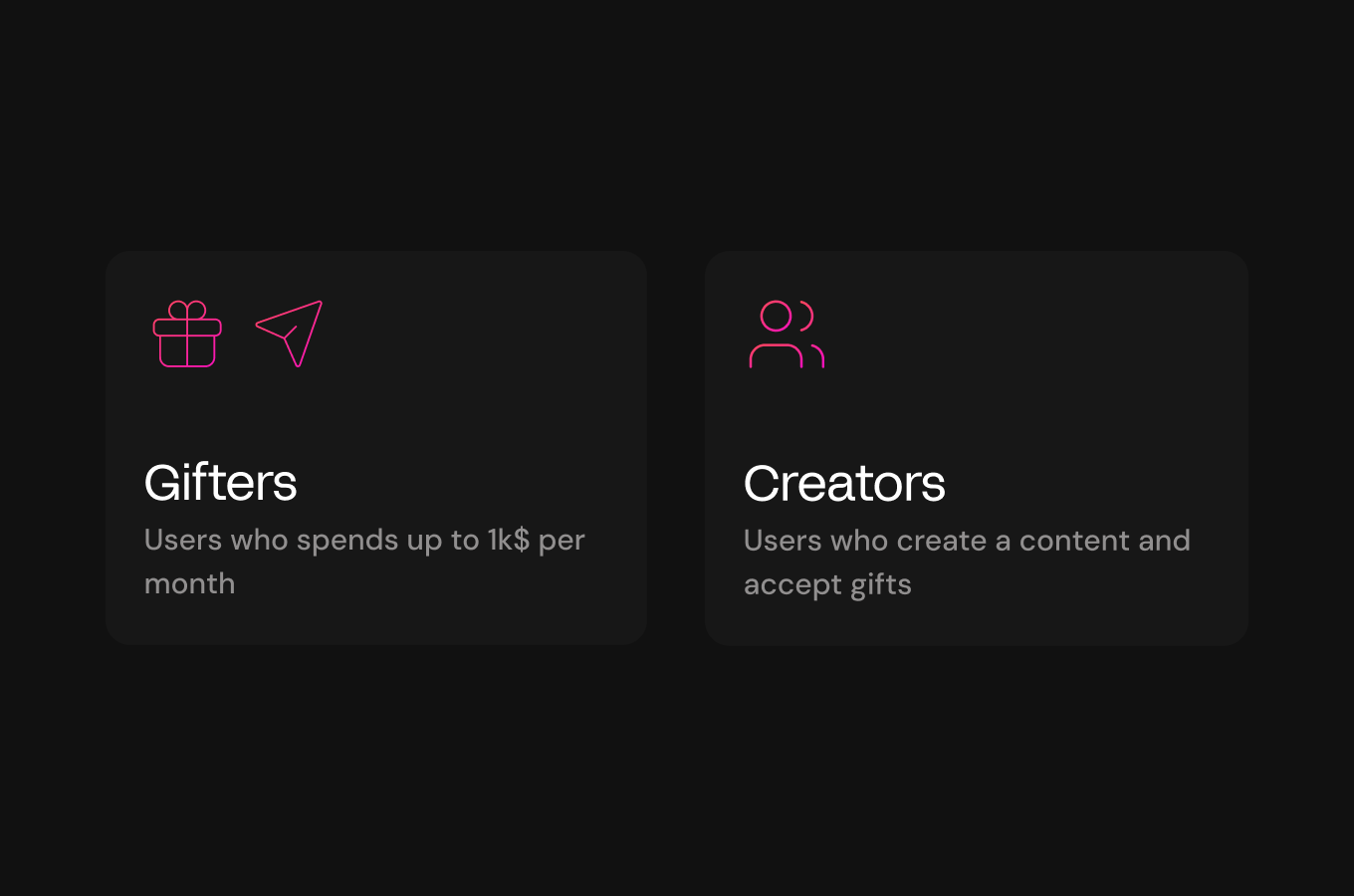
Here, we focused on identifying the circumstances and contexts that inspire users to create a new gift:
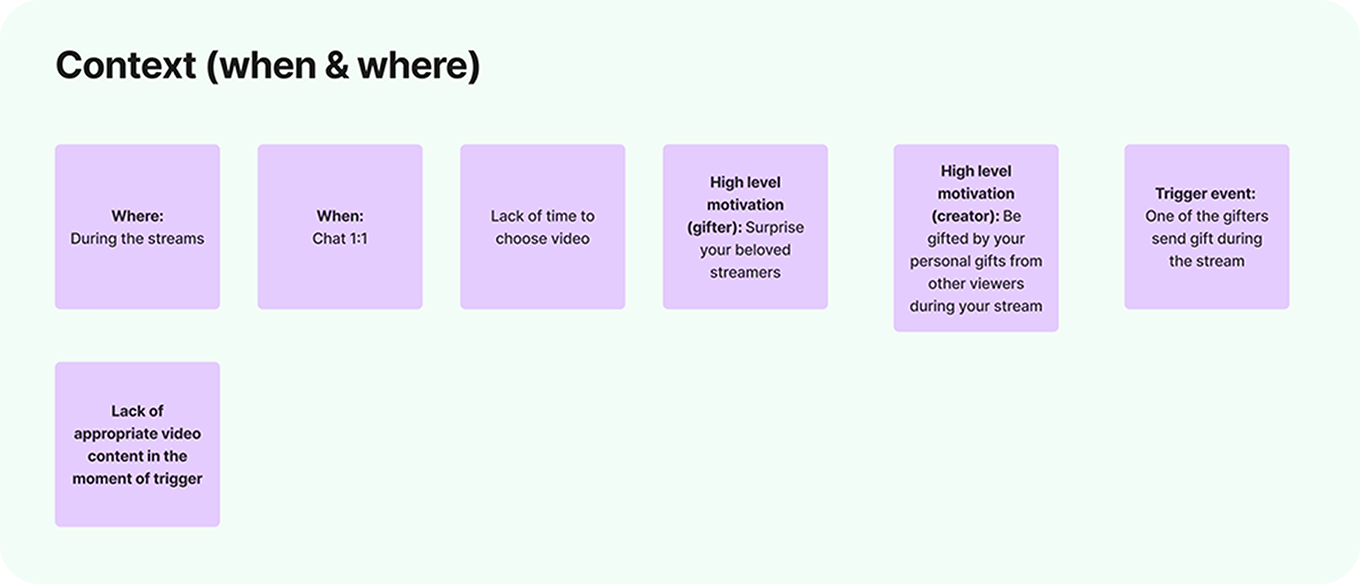
Here’s a key storyboard showcasing the Custom Gift Creation process before redesign. It visually breaks down each step, highlighting the journey and uncovering pain points along the way.
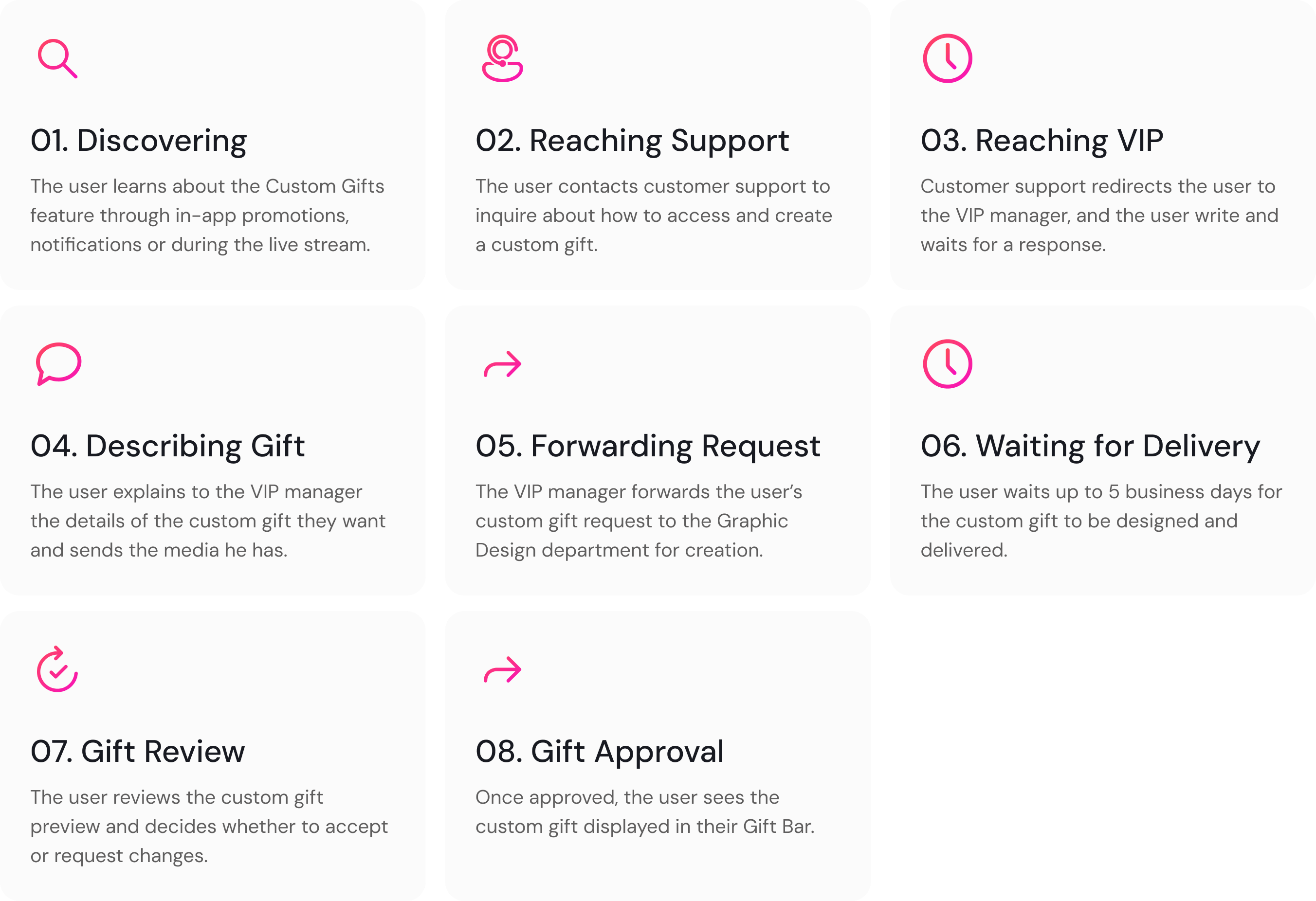
In total, this process takes up to 6 workdays and involves multiple parties: the user, customer support, VIP manager, and graphic designers. The lengthy and fragmented procedure is exhausting for everyone involved, leading to frustration and delays.
After my research, I discovered that the custom gift creation process is complex and time-consuming, involving multiple departments like support, designers, and moderators. This makes it difficult for users to quickly send gifts, leading to frustration and decreased engagement.
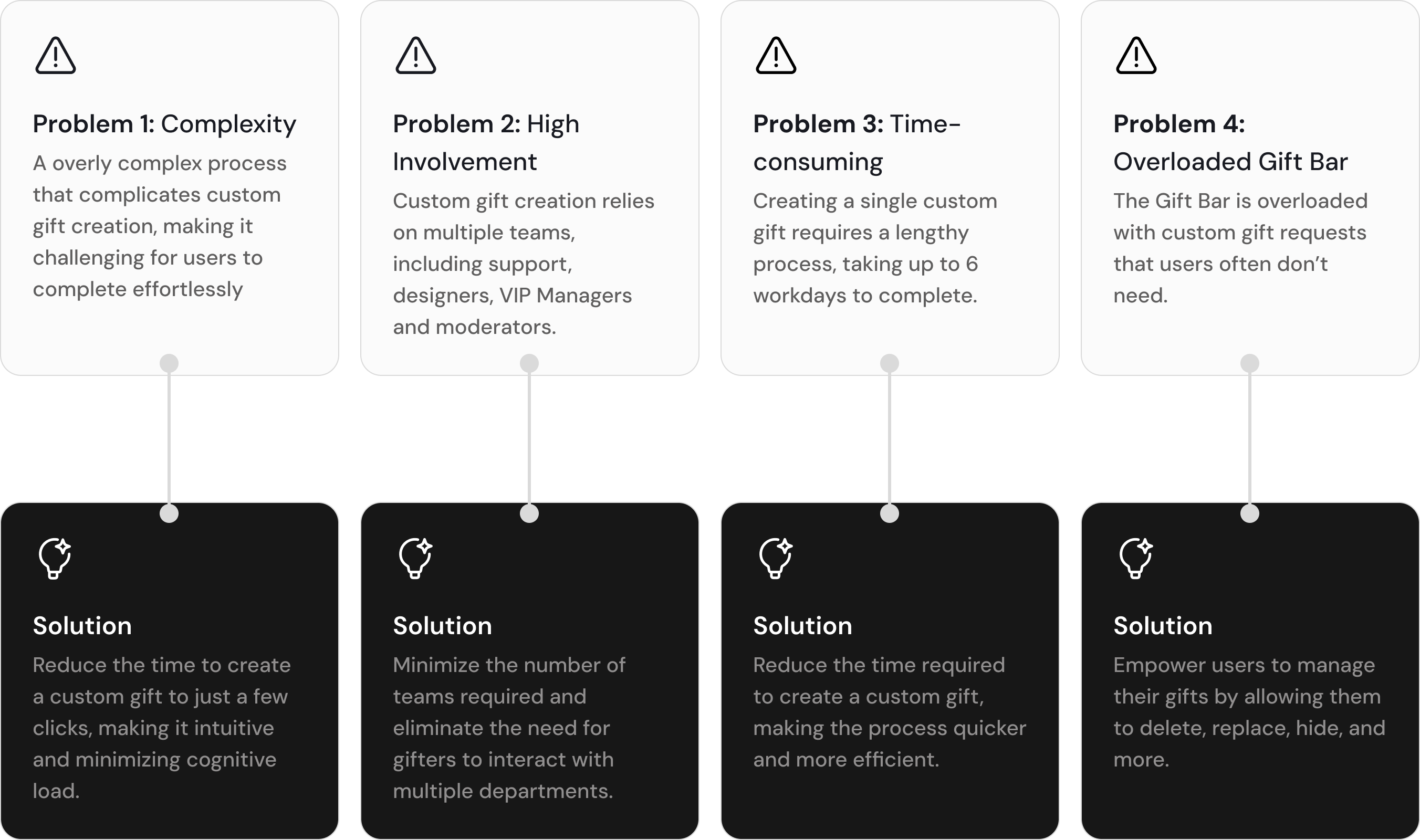
To ensure a smooth and effective design process, we followed a structured approach that helped us make informed decisions at every stage. Here’s how we tackled the key challenges:
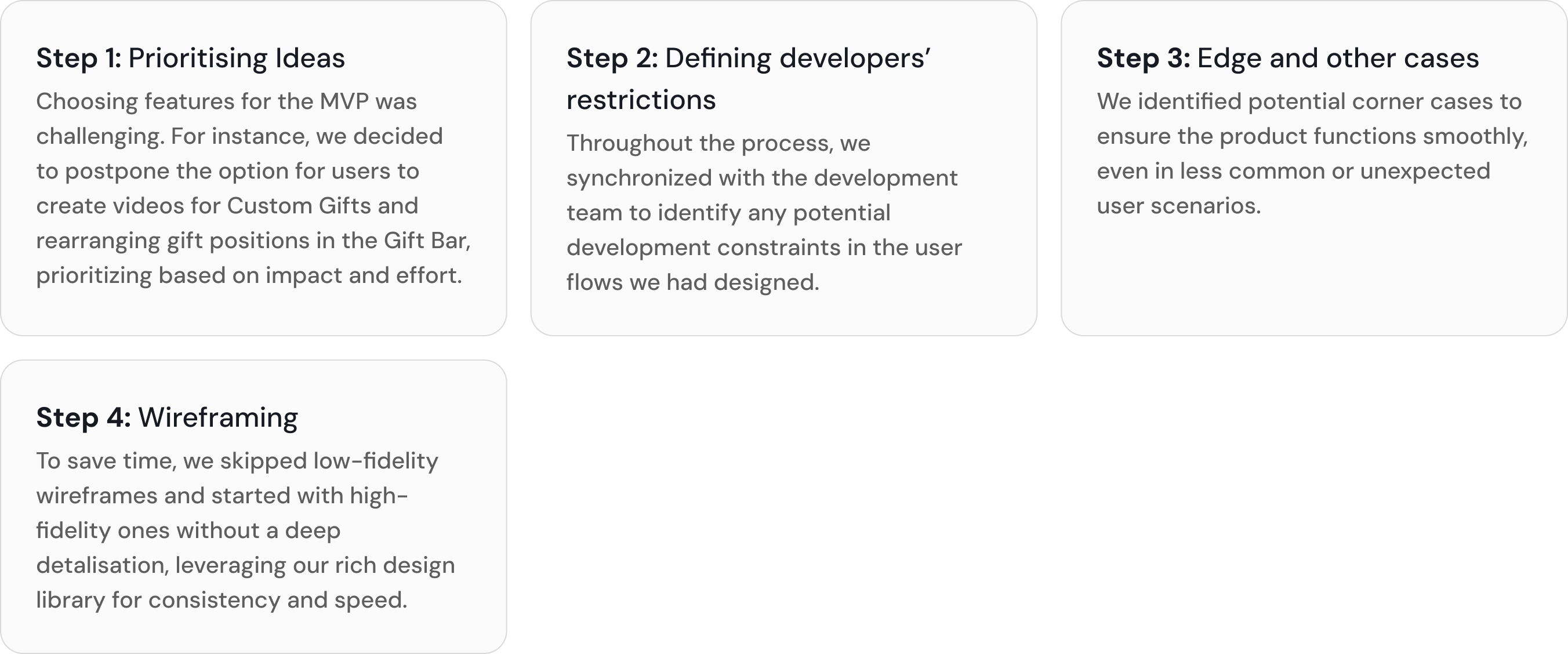
Before diving into design, I built a user flow to map out the creator's journey in making custom gifts. This helped us visualize the essential steps and decision points, ensuring we covered all critical interactions while keeping the process straightforward.
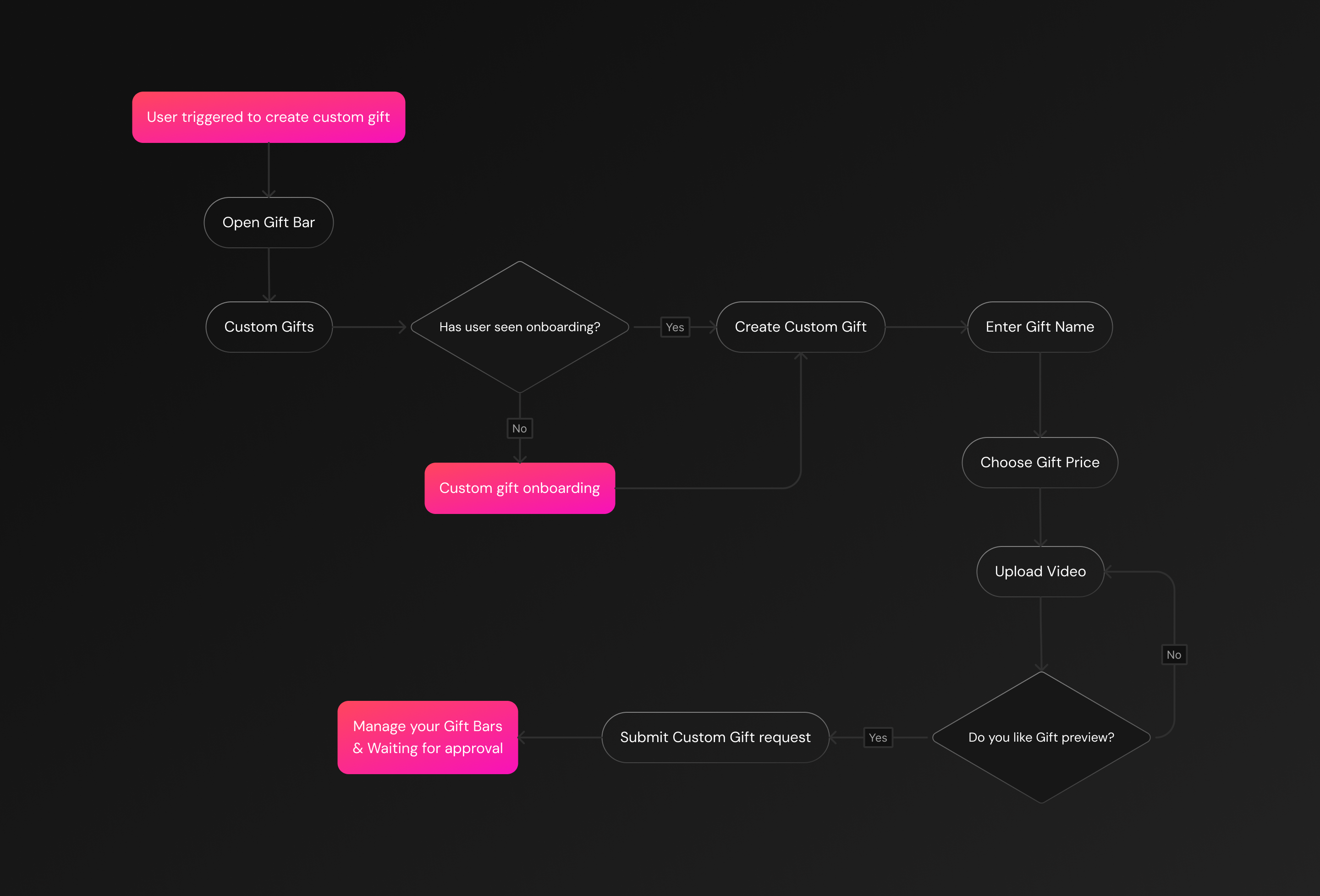
To save time, we skipped low-fidelity wireframes and started with high-fidelity ones without a deep detalisation, leveraging our rich design library for consistency and speed.
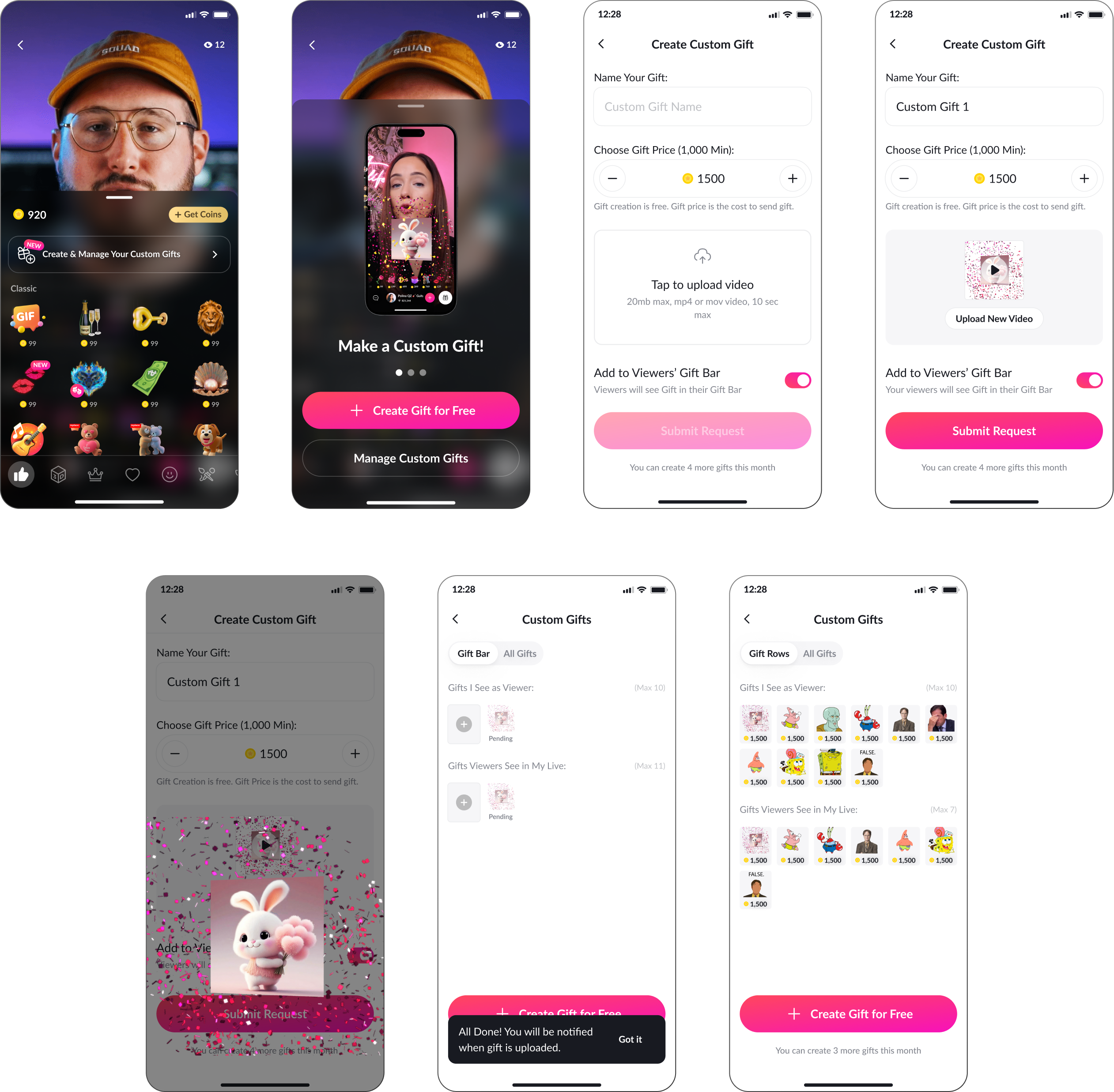
Before presenting the feature to our Product team, I decided to test the first version with our target audience (since we had direct access to them). I built a prototype and crafted a quick Google survey. Then, I teamed up with marketing to share it with the audience.
📊 82 users completed the survey, and here’s what we discovered:
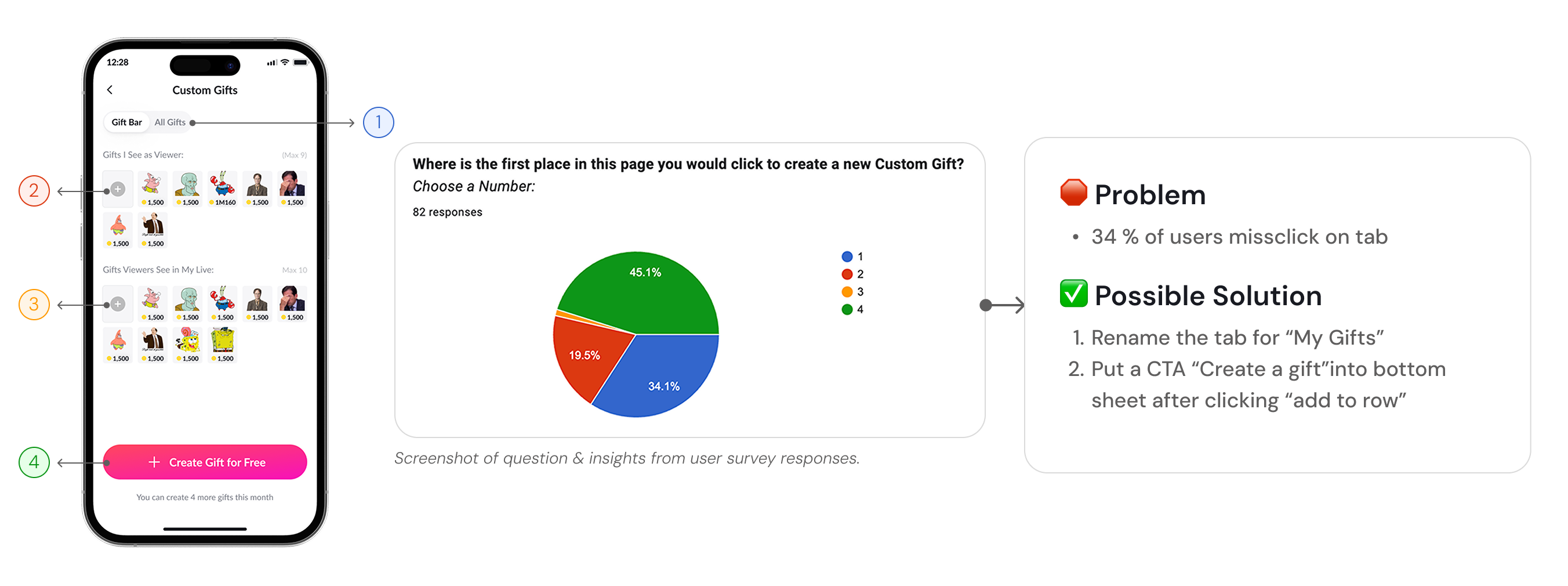
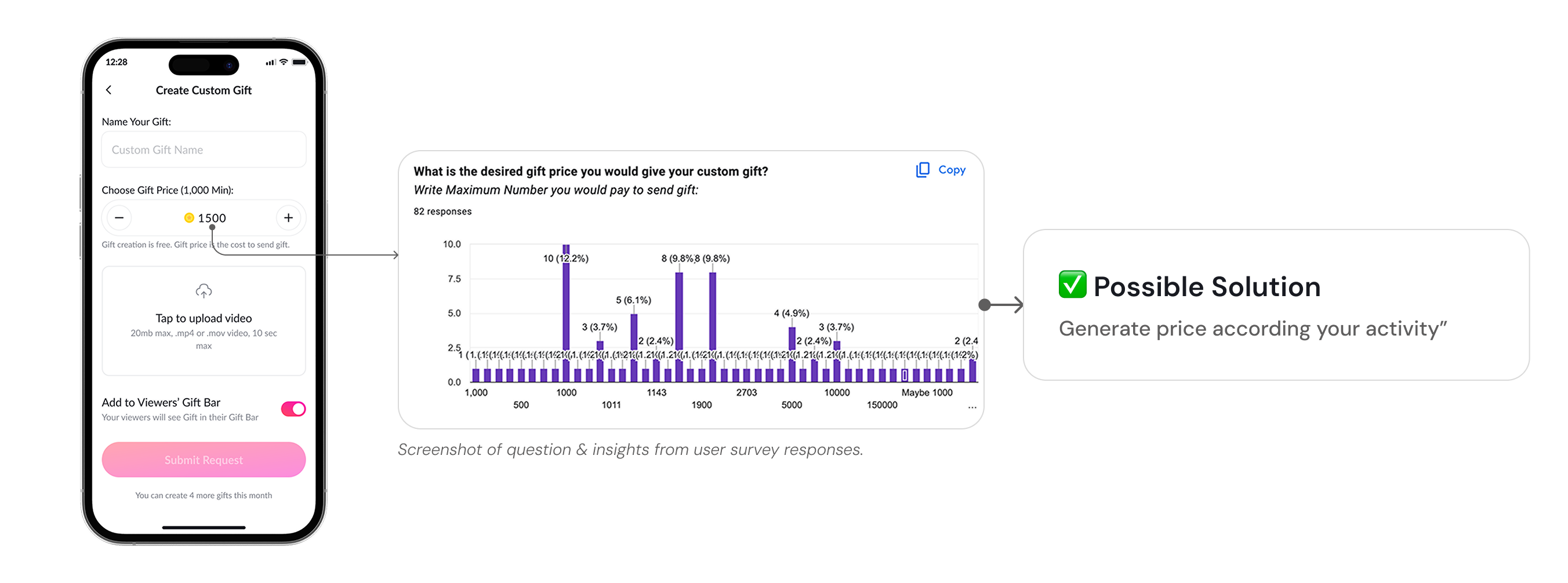
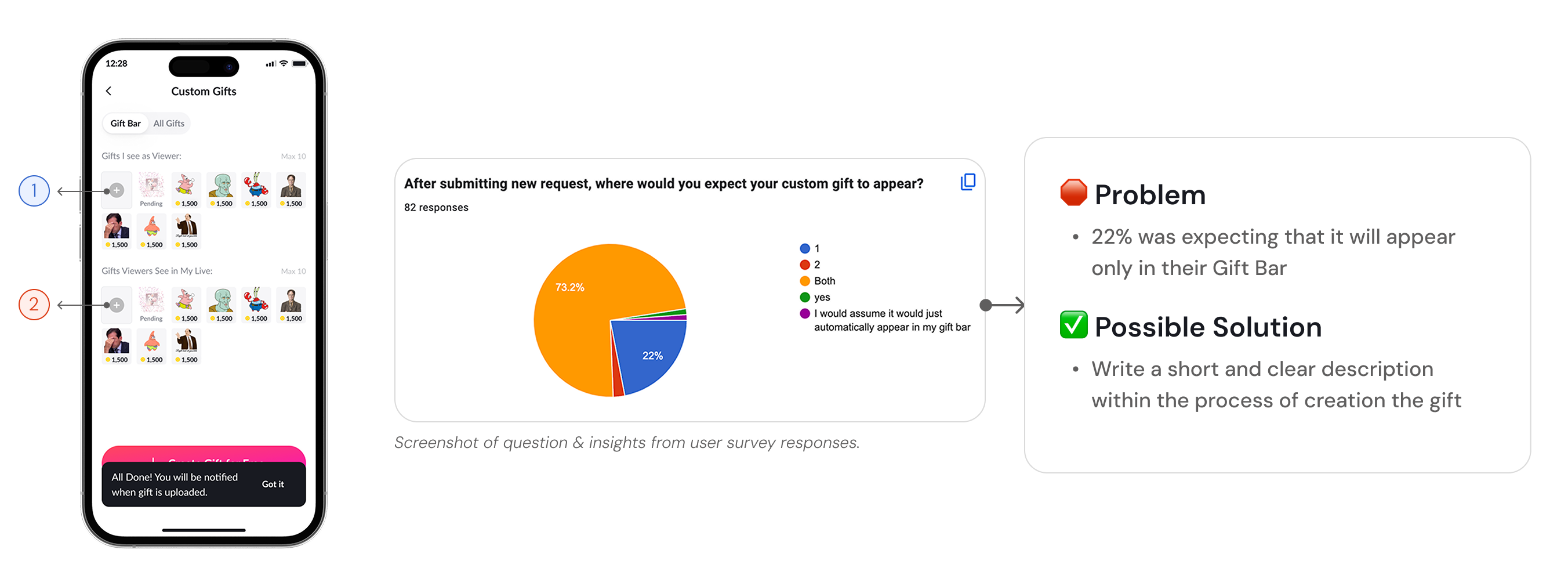
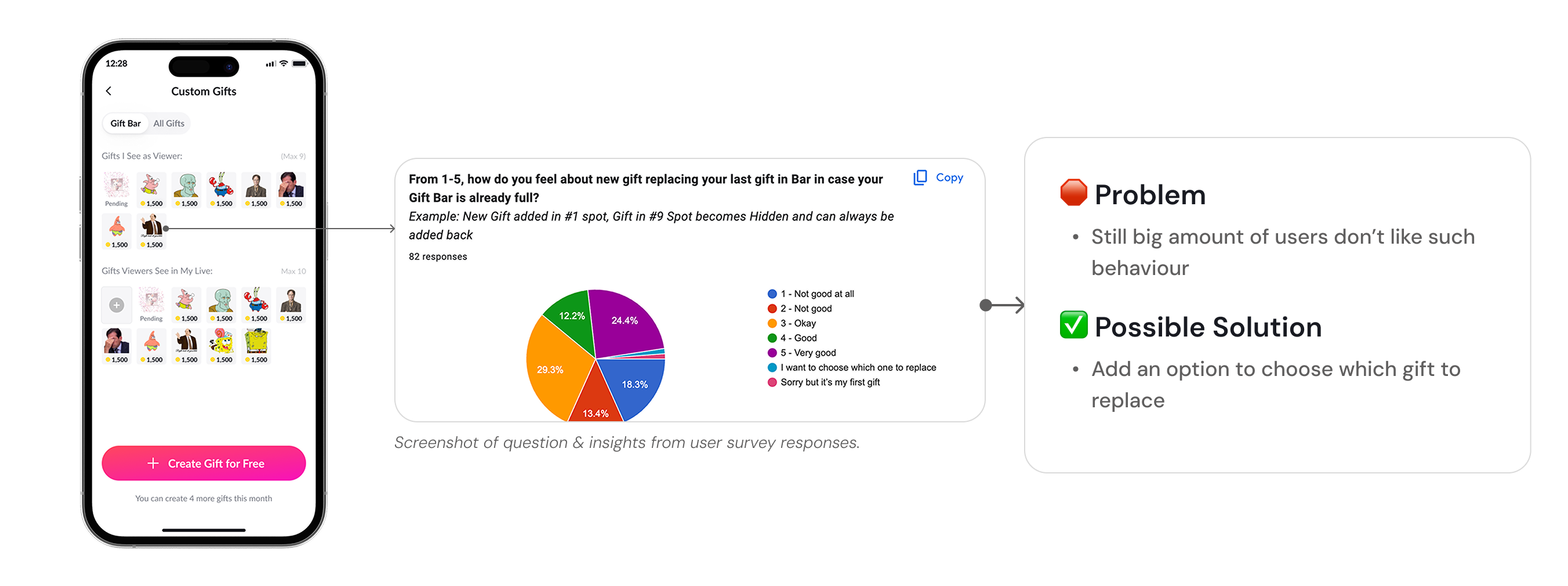
Here’s a prototype showcasing the improved user experience, thoughtfully refined based on insights gathered from usability testing.
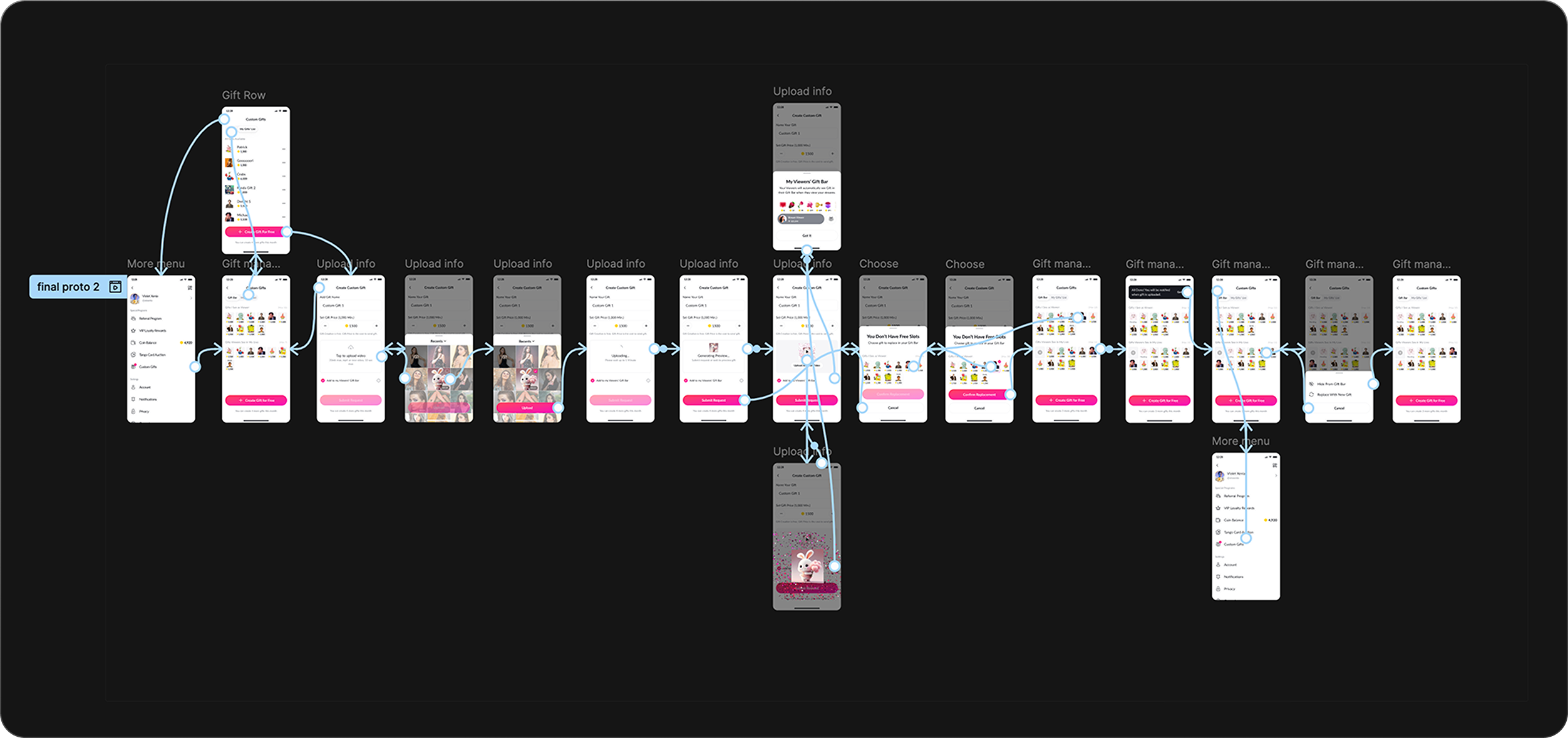
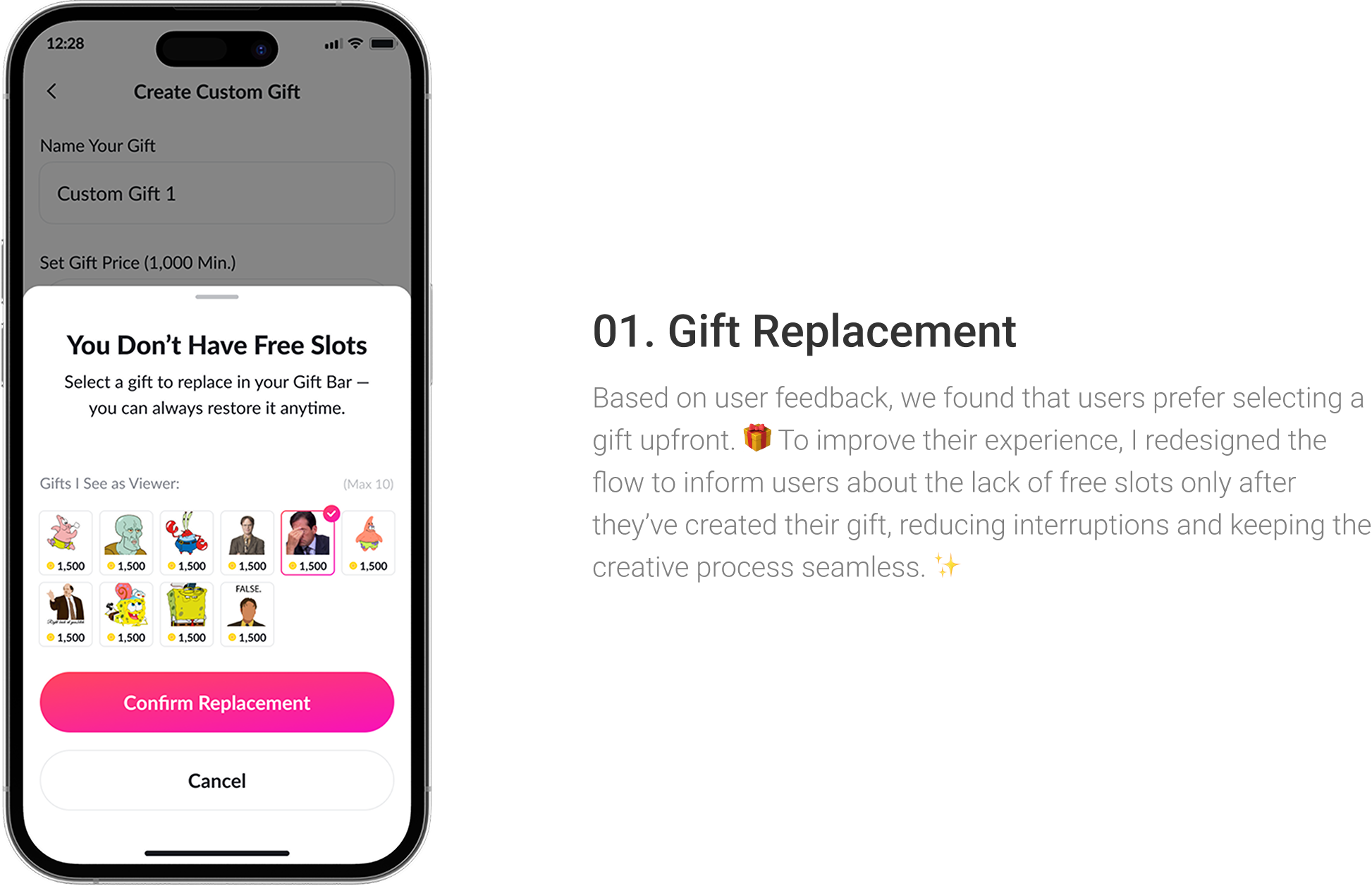
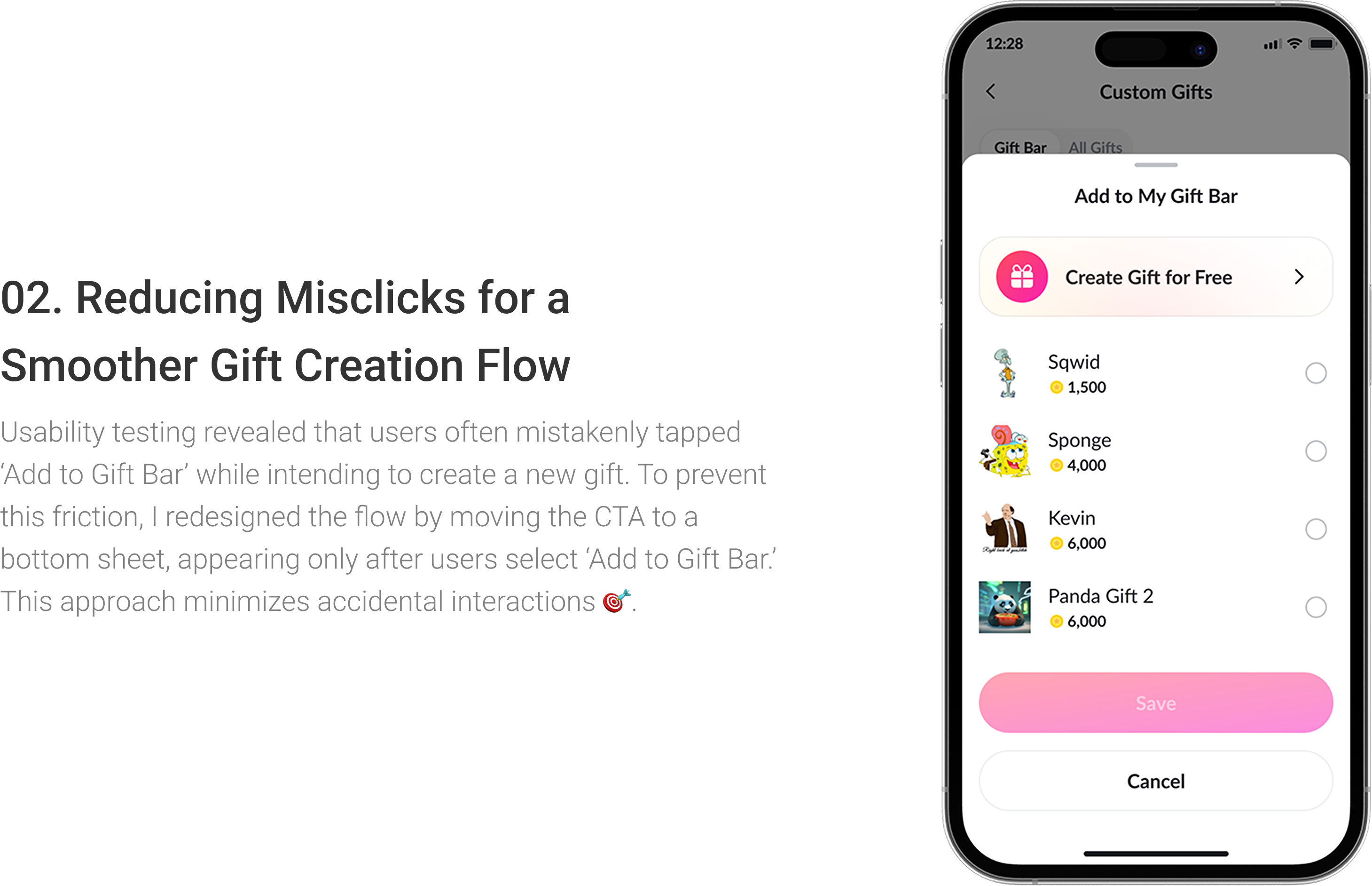
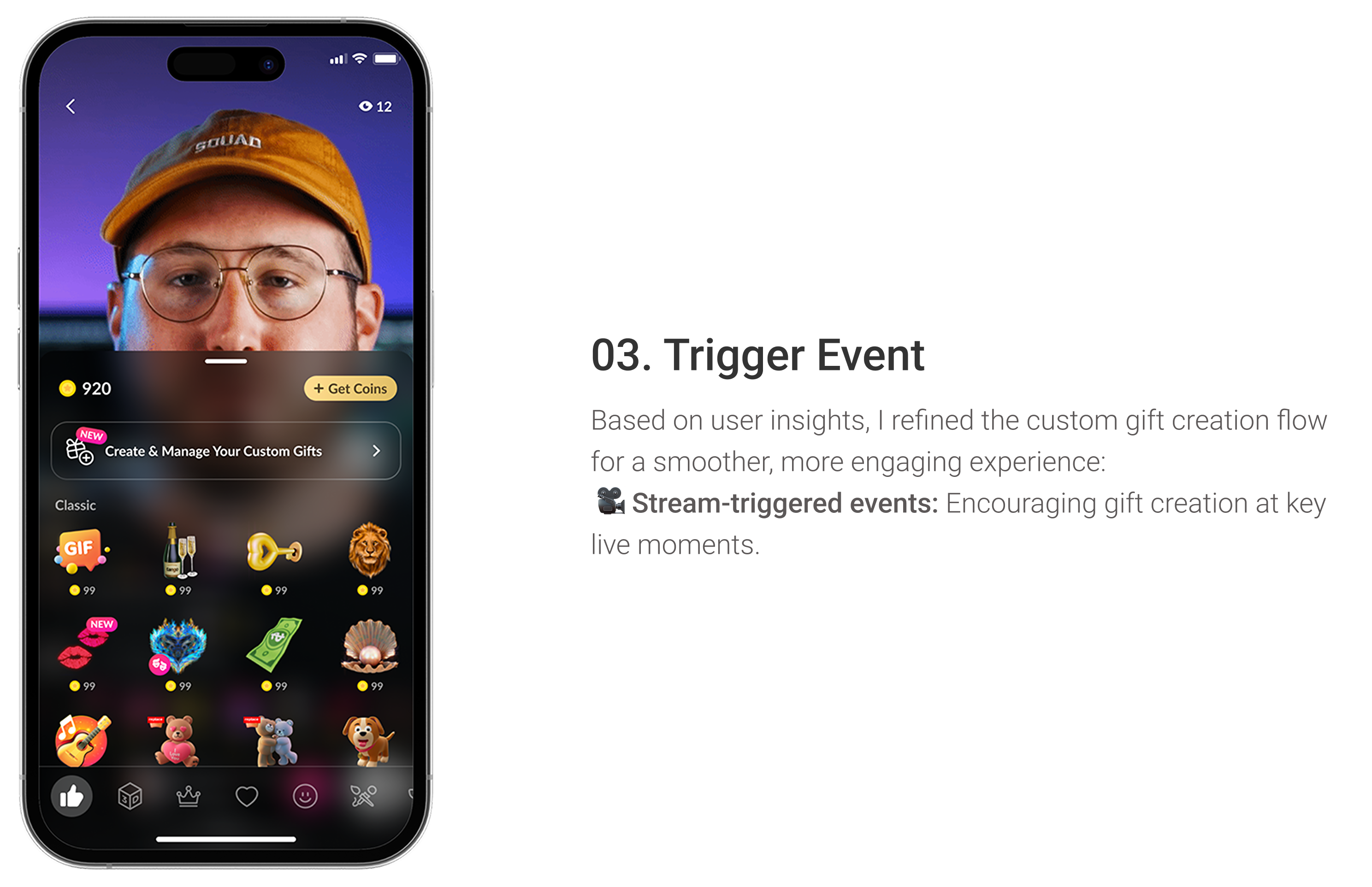
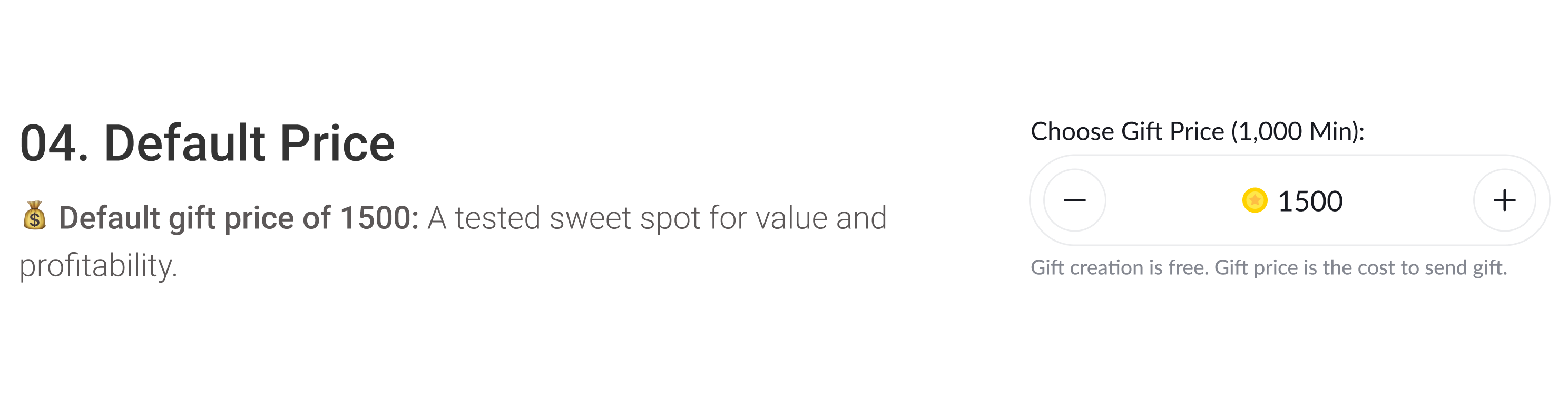
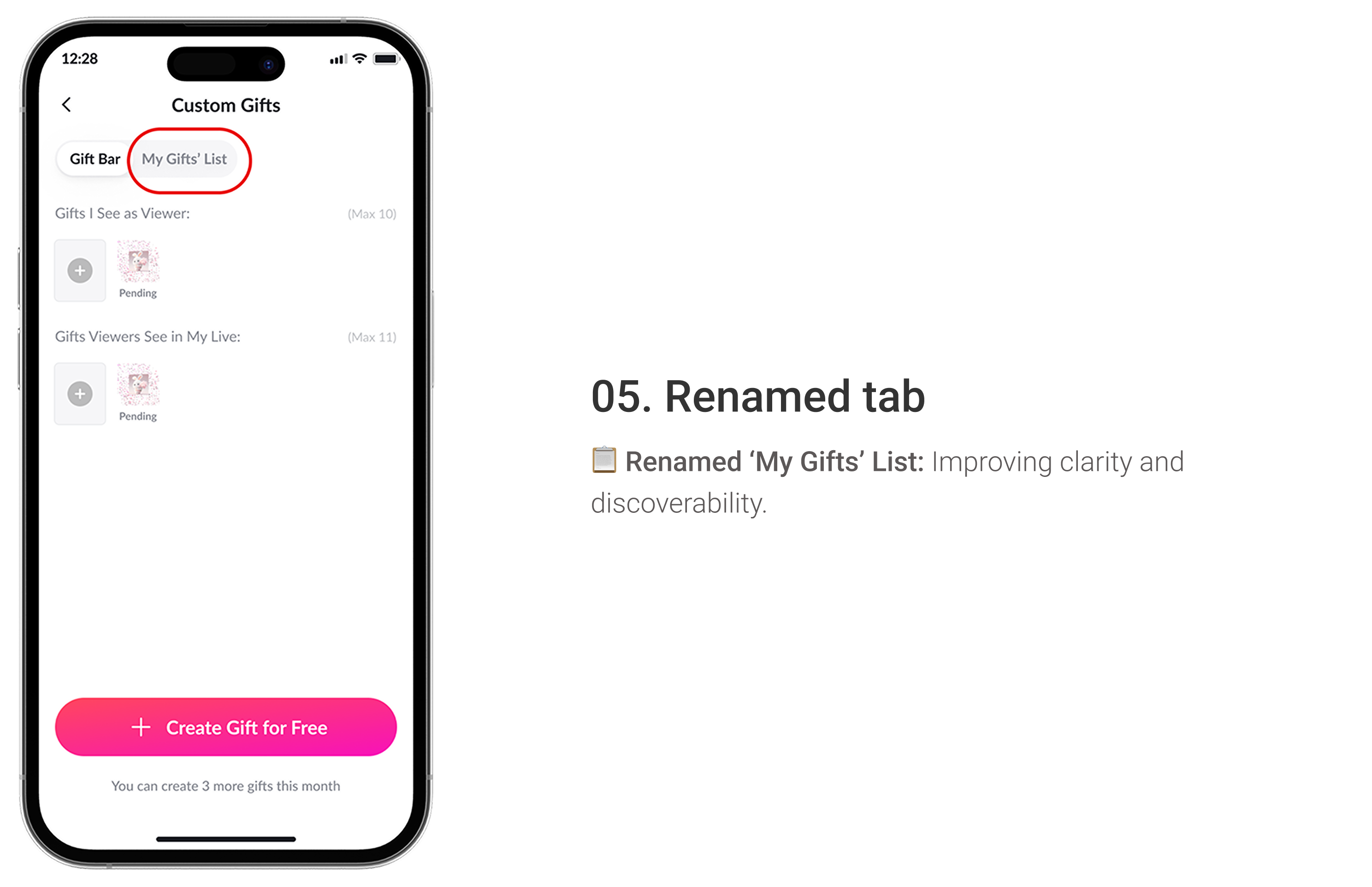
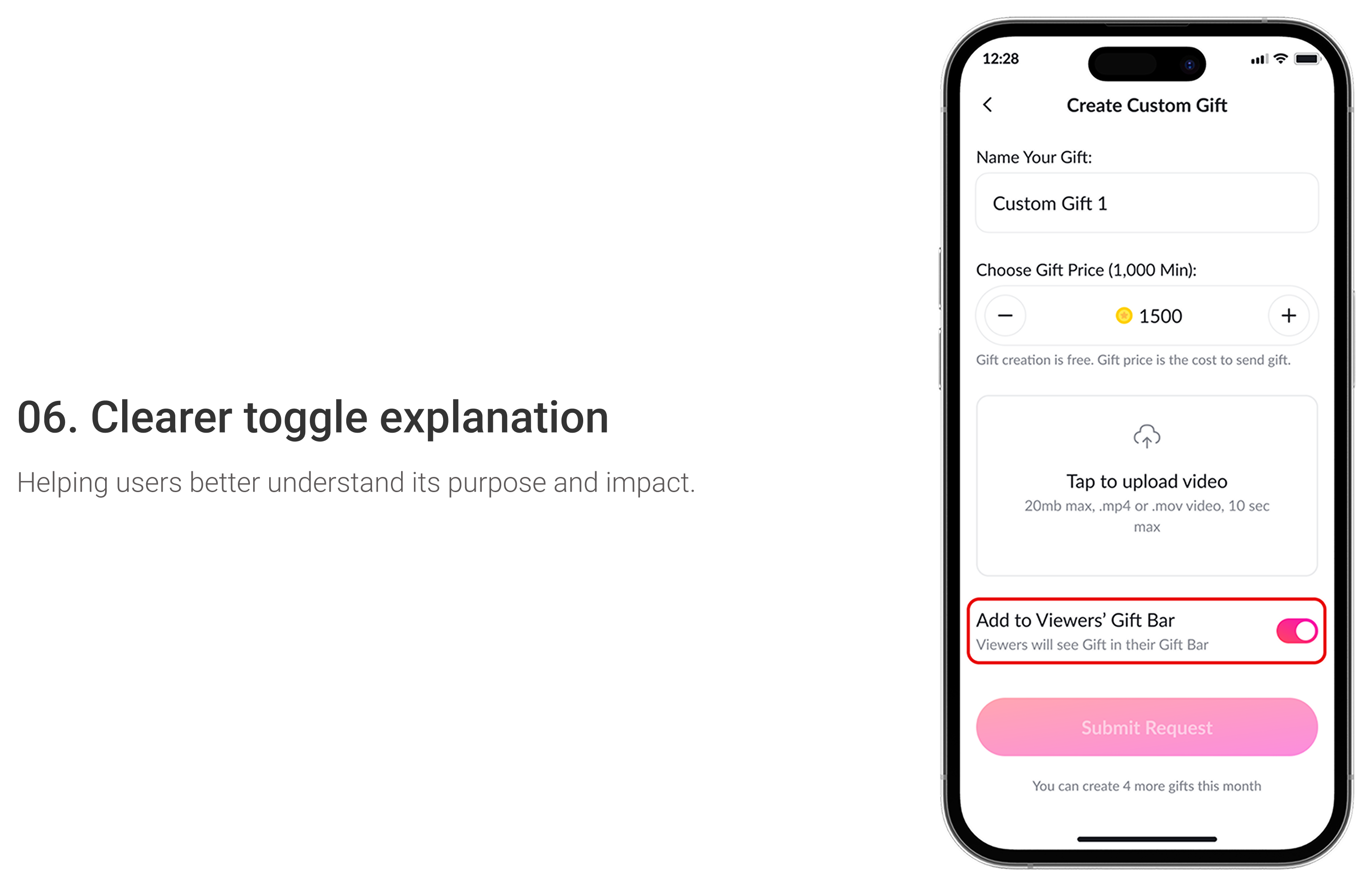
After completing all user flows and implementing enhancements I crafted detailed designs for iOS and Android, 📱 providing clear specifications to help developers seamlessly bring the design to life. 🚀
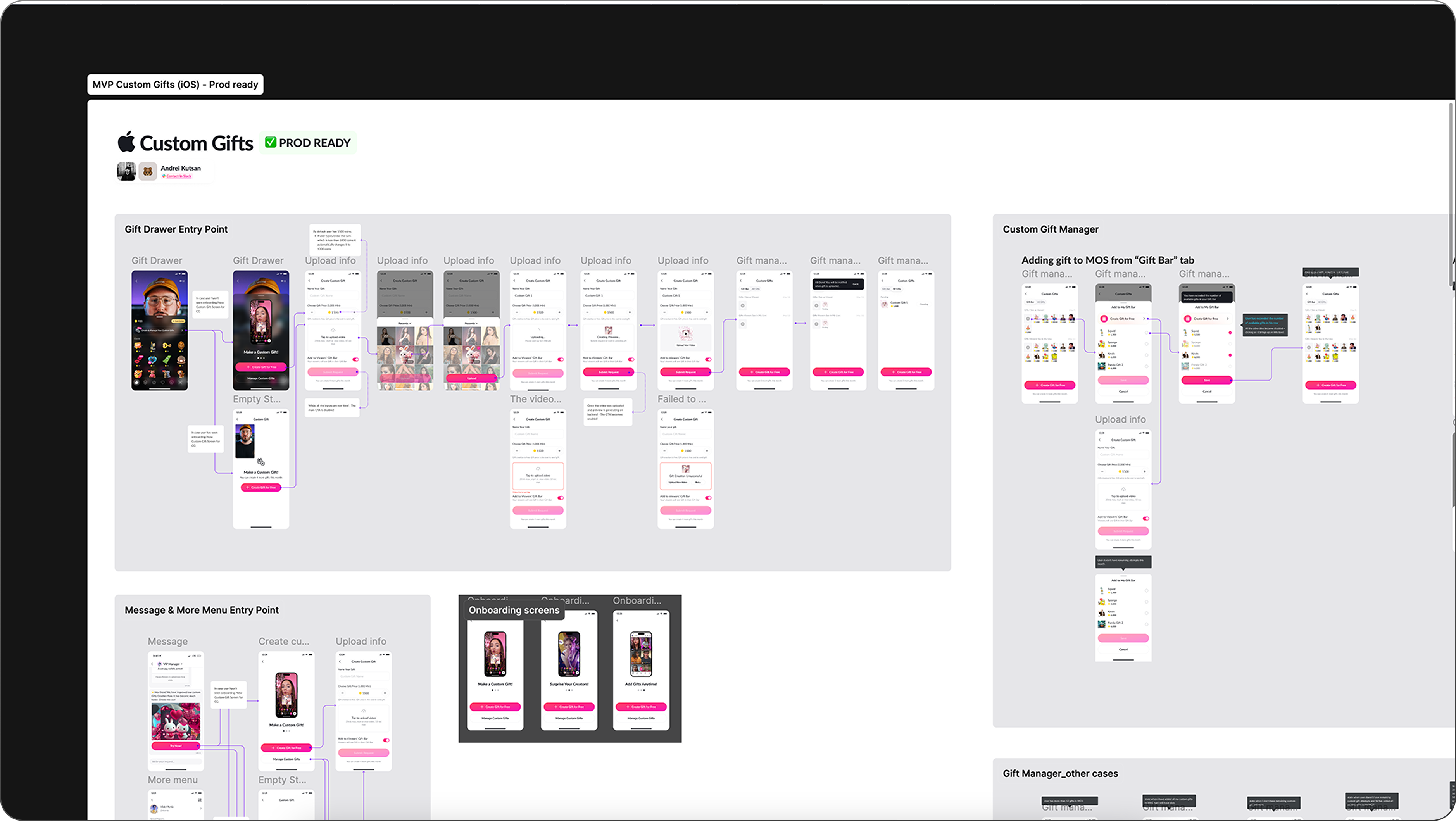
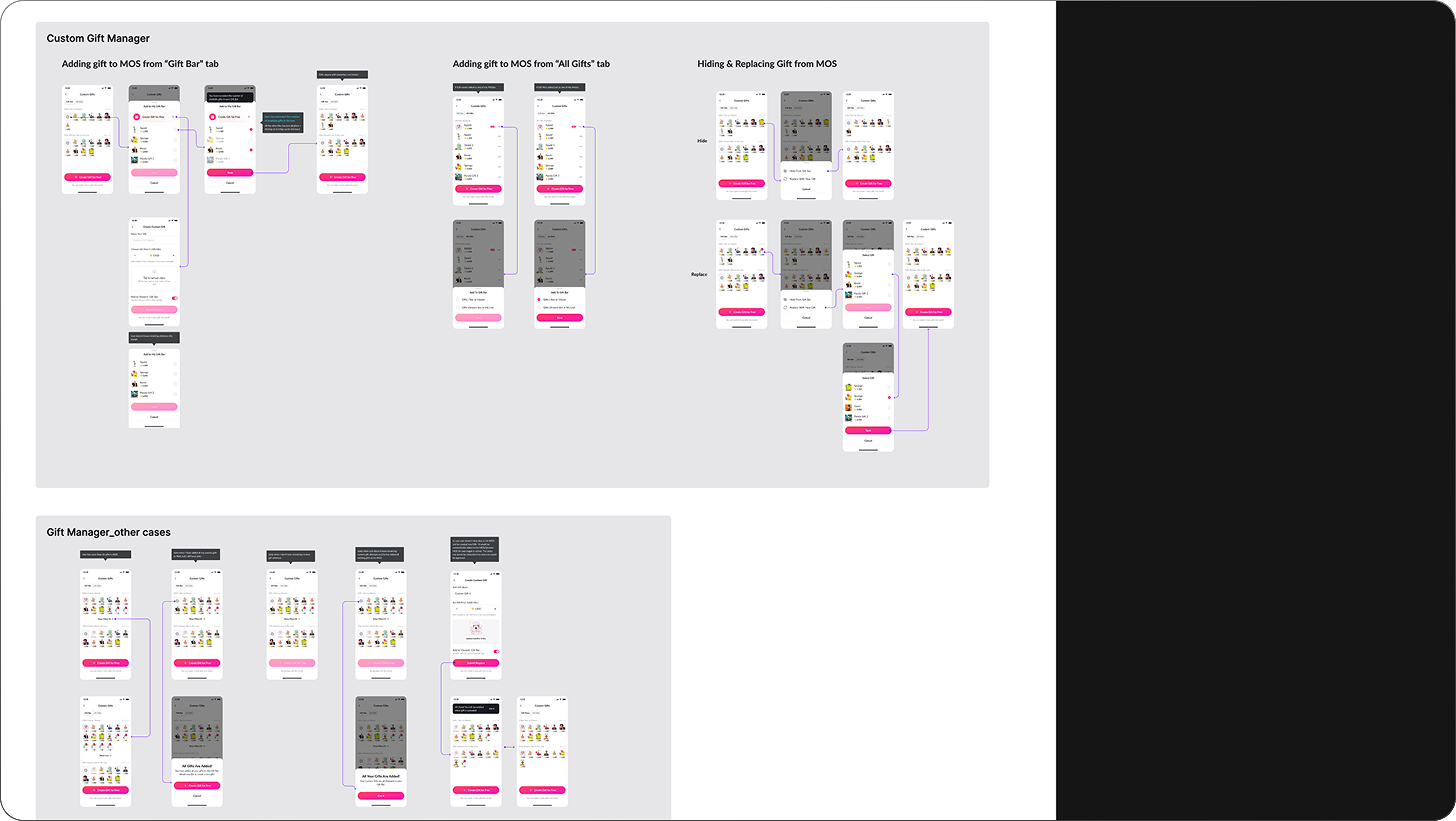
To assess the success of the redesigned Custom Gifts feature, we focused on key performance indicators across engagement, efficiency, and satisfaction. And here is what we've got after 2 months period: